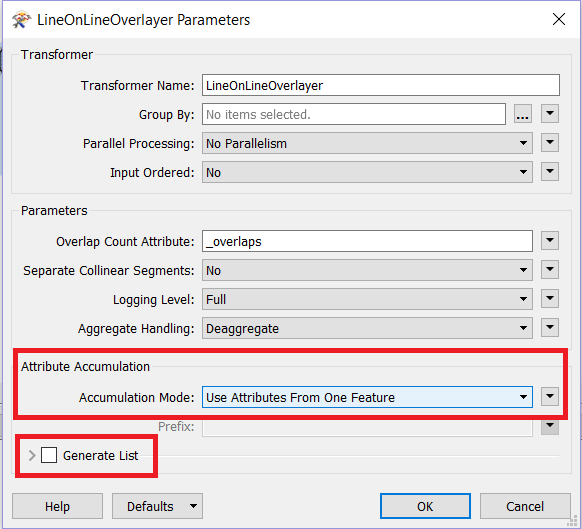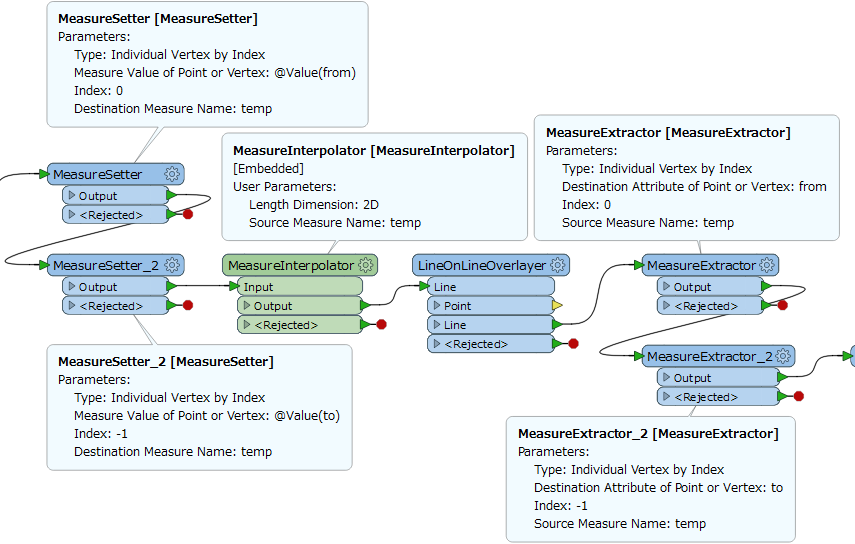Dear expert of Dynamic Segmentation:
I was using LineOnLineOverlayer for Dynamic Segmentation purpose, but it was giving me wrong attribute information. I've got 2 segments or event layers here, all with geometry:
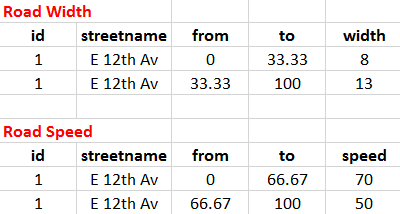
The ideal result I was looking for is:
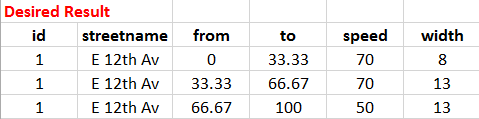
But the result generated by LineOnLineOverlayer is:
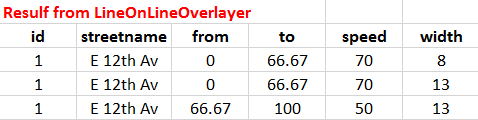
Looking at the result in FME Inspector, the geometries of the 3 segments are at the right place, just the attributes are all messed up, specifically 1st and 2nd row. I didn't find too much information about using FME for linear referencing stuff, so I have to turn to this forum.
I hope gio and takashi or anybody with previous experience could provide some insights on this. Much appreciated. Thanks!
@gio
@takashi aand