Hello everybody!
I try to solve one big problem... I work with workspace which export some spatial data and all I need to do is to create envelope around exported data. BUT, I need the envelope which is composed by predefined AUTOCAD BLOCK in separate DWG drawing (e.g. frame or drawing stamp; block is everytime centered into 0,0 coordinates)... To better imagination I attached picture, where I decribed my aim.
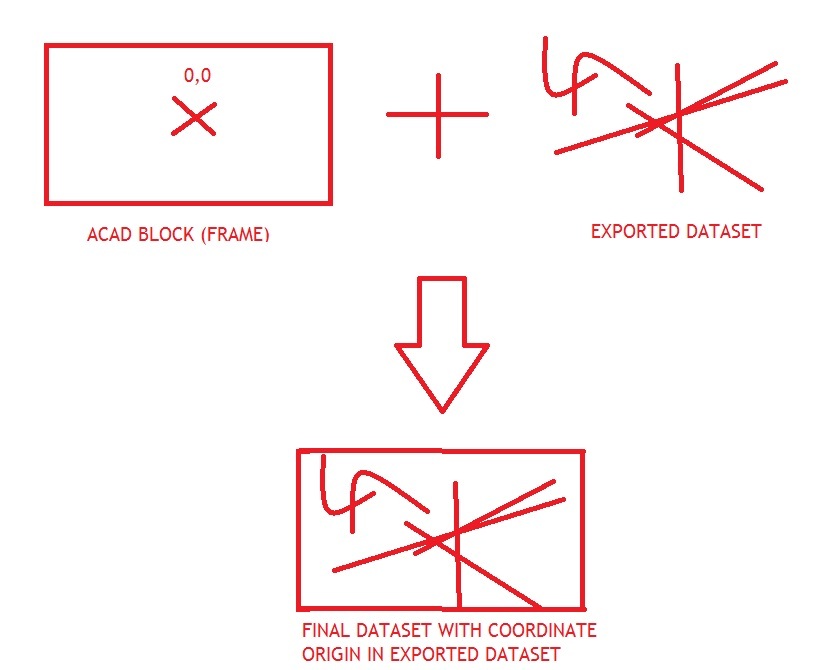
I would appreciate every help.
Thank You so much!
Lubo













