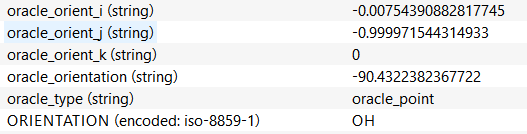
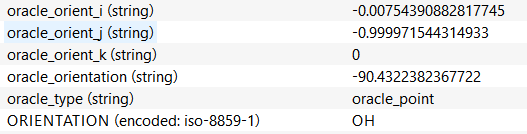
Best answer by takashi
The AttributeRenamer and/or AttributeRemover can be used to rename and/or remove the attributes. If the attribute names are not displayed in the Workbench interface, you can expose them by checking "Exposed" checkbox in the reader feature type properties dialog, or using the AttributeExposer.
Takashi
Enter your E-mail address. We'll send you an e-mail with instructions to reset your password.