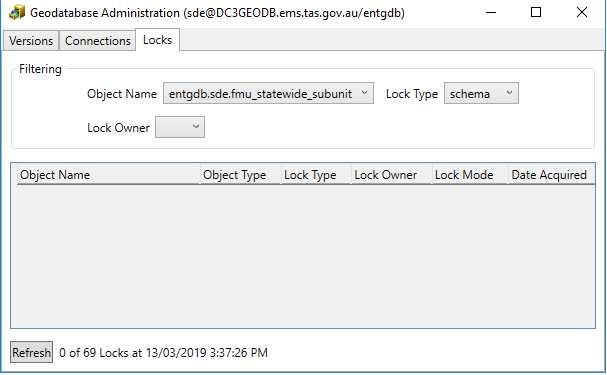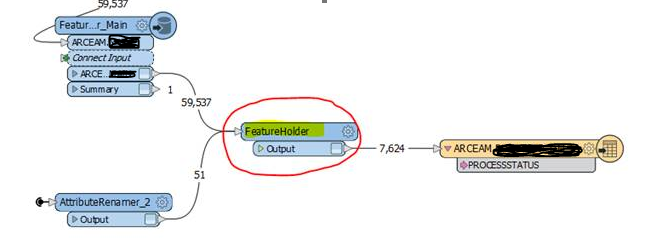I have a ESRI Geodatabase (ArcSDE Geodb) writer which is returning:
An error occurred while attempting to start an edit session. The error number from ArcObjects is: '-2147217150'. The error message from ArcObjects is: {The current version does not support editing (base, consistent, or closed) [An open transaction was detected. All user transactions must be closed prior to StartEditing.]}
The problem is there are no locks on this feature class layer so no open transactions?