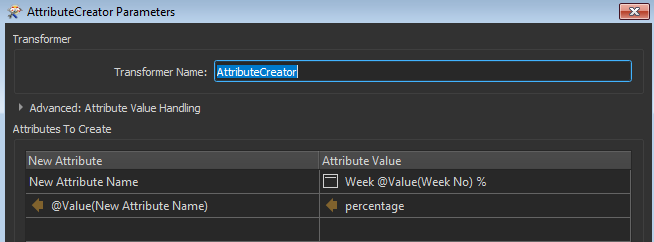I am trying to create multiple attributes based on the string in a single attribute. E.g. I have a series of features with percentages for each.
I want to create an attribute for each feature. There may be multiple features with the same name.
This is the example source
Week NoUser% 1Tim151Sam252Tim122Sam193Tim93Sam104Tim254Sam15Tim145Sam726Tim526Sam3
And this is what I want it to output
Week 1 %Week 2 %Week 3 %Week 4 %Week 5 %Week 6 %Tim15129251452Sam2519101723
I have tried BulkAttributeRenamer and cant get it to work.
This is how I tried it (one of many attempts).
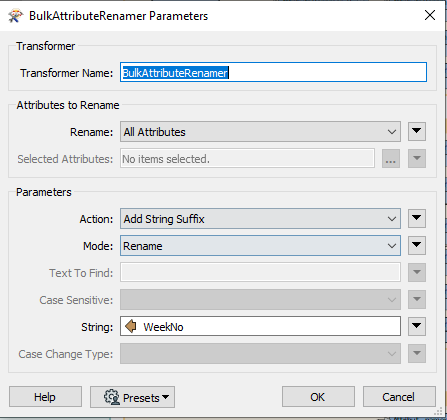
any help on this would be great.
Thanks
Seb