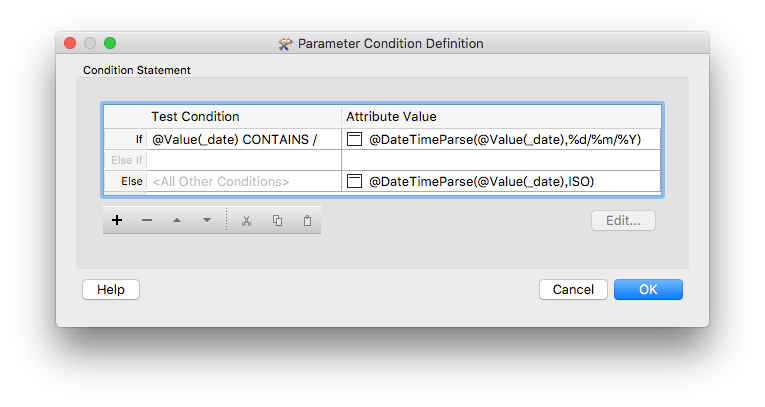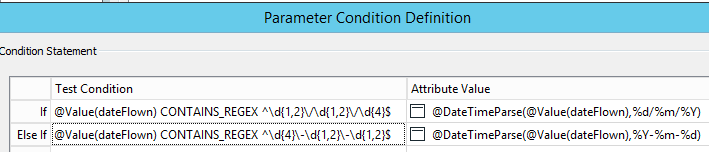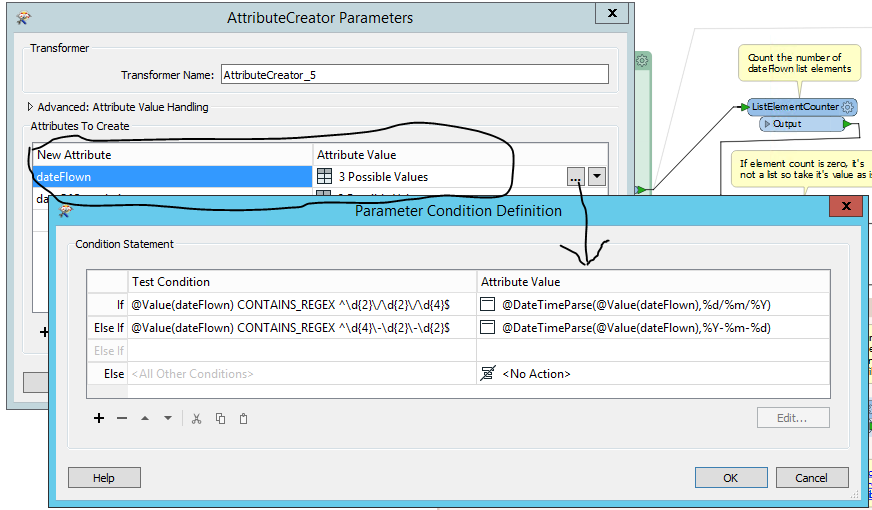I'm reading in data from multiple XML files, all of which have the same date attributes (xml_char in the XML Reader). However the dates are not all the same format - some are 2018-06-22 and some are 22/06/2018. I want to write the dates to date fields in a File Geodatabase.
I can have 2 DateTimeConverters (one for one date format and one for the other) based on whether the date attribute contains - or / and use a Tester or TestFilter to send the features to the appropriate converter. But is there a better way?
I'm wary of using "Auto detect" in the DateTimeConverter - people have previously said it's better to specify a specific Input Format.