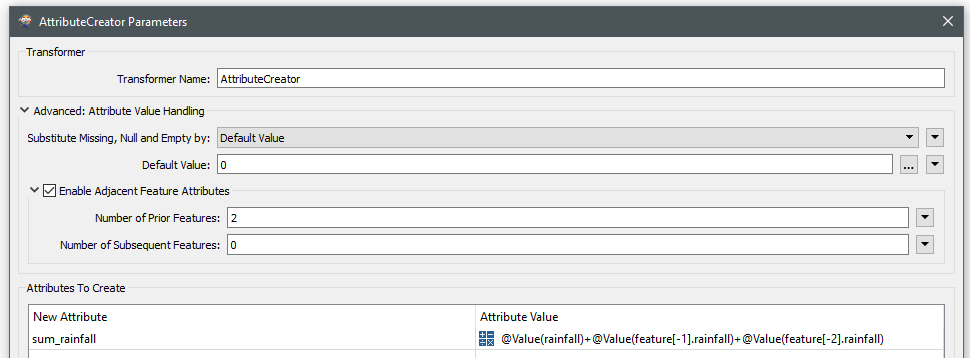Hi,
We 100+ years of rainfall data that we would like to find 3 consecutive days where the rainfall is greater than 50mm after a certain date. I can do this in Excel but I can't for the life of my figure out how to do it in FME. Does anyone know if it is possible?
In excel adding three consectutive days rainfall is pretty simple =SUM(F2:F4) and fill down the column.
Cheers,
Dale