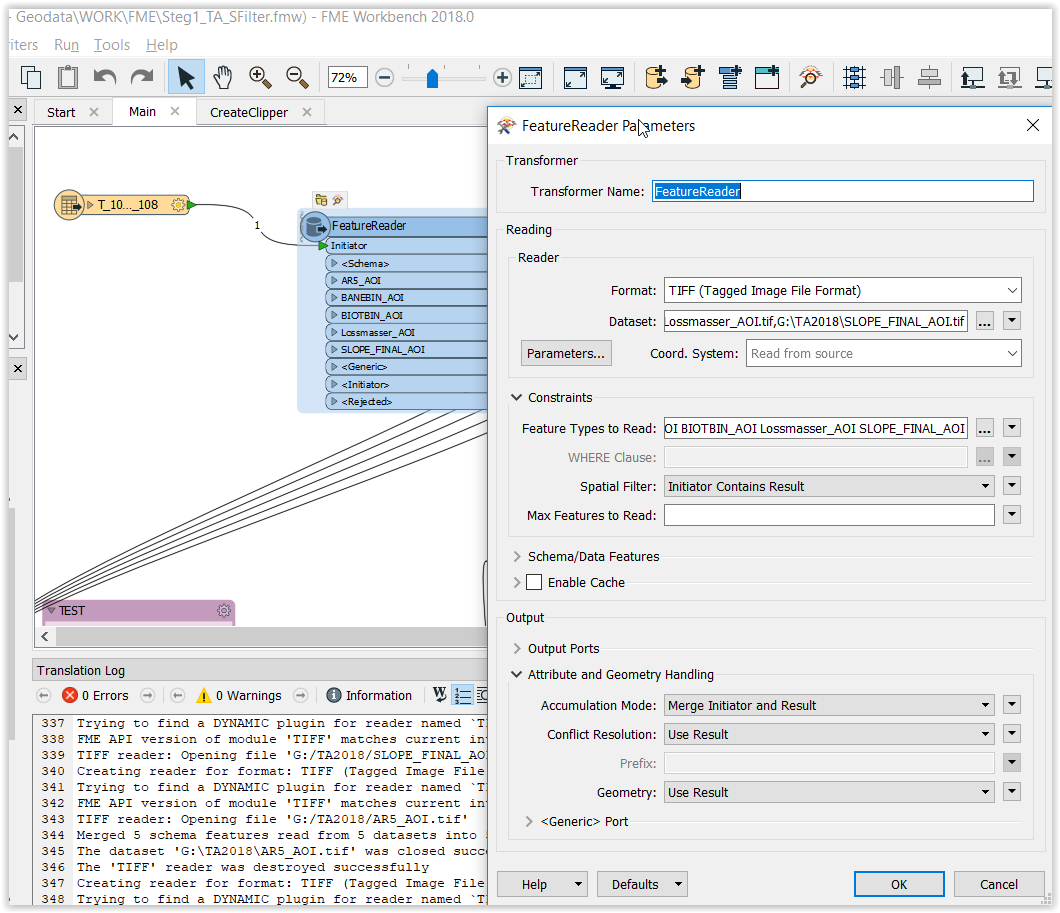I have a reader (file geodatabase) that contains about 900 polygons and want to use each feature independently as a clipper in a Clipper transformer, since I want to clip a few rasters based on that clipper. The result should be connected to that input somehow.
Solved
How to loop through a file geodatabase for feature classes to be used in a Clipper
Best answer by takashi
Hi @felipeverdu1, create copies of raster for every polygon (i.e. make groups of raster and polygon having 1:1 relation), then clip the raster by the polygon for each group. This screenshot illustrates my intention.
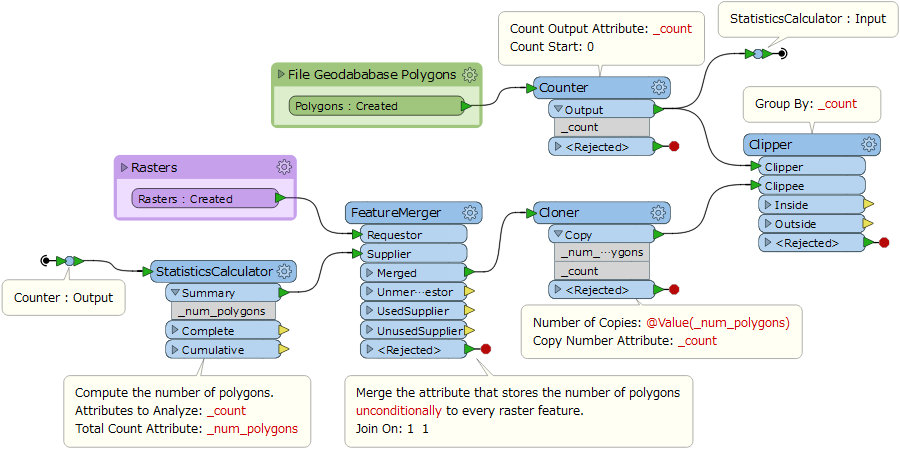
Reply
Rich Text Editor, editor1
Editor toolbars
Press ALT 0 for help
Enter your E-mail address. We'll send you an e-mail with instructions to reset your password.