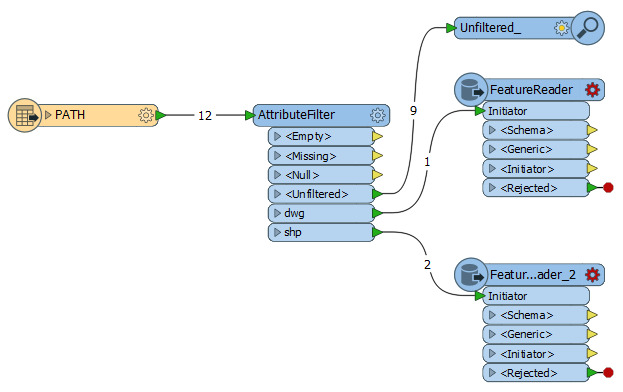Hello,
I am a FME beginner and I really love that whole folders can be added to a writer. However, I do have folders which contain many files of the same format each and I would like to add a folder to a reader and let FME guess the format of the files in that folder.
It seems that this is not possible but only one of the two (add folder OR guess format from dataset)?
thanks and best regards,
Ludwig