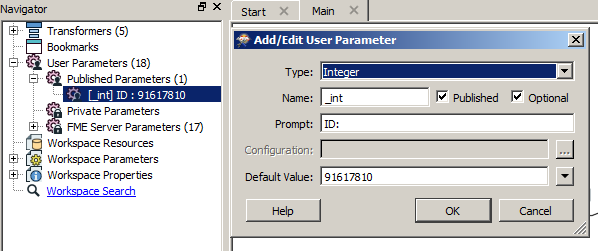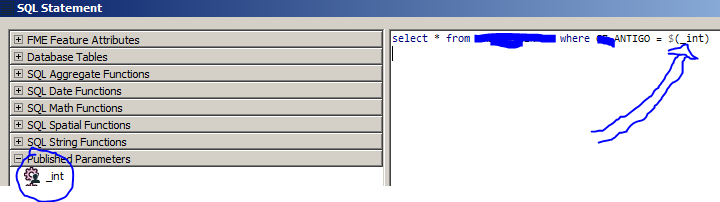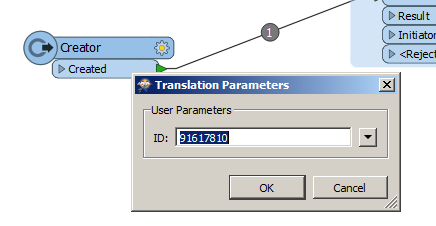Hi All,
I need write custom XML, that contains list of child's for each element. for that i am using XML template and SQLexcuter. but the problem is for SQL execute need to pass the value as a dynamic.
SQL excute transfer fallowed by creater trasformer.
ex : Create-->SQLexcuter
ex : Create-->SQLexcuter
ex : Create-->SQLexcuter
I need to pass Id values for Common.
Please help on this.