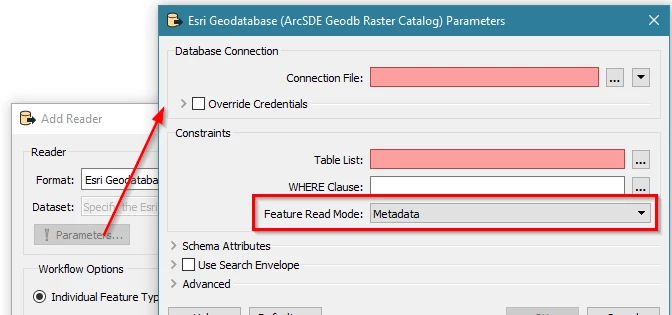When I move feature classes from file geodatabase to ArcSDE using FME, all the embedded metadata in feature classes disappear once they are moved to ArcSDE. Metadata is in the description of feature classes. Please advise what do I need to do to retain metadata?
Solved
How to retain metadata when moving files from fgdb to ArcSDE
Best answer by jasper
@david_r Thanks, it worked. For reader (Esri Geodatabase (File Geodb)), I used "single merged feature type" to work with many feature classes, in parameters, as per your advice, used "metadata" for feature read mode and then used "geodb_metadata for allowed geometries.
For writer, I used "fme_feature_type" for Feature Class or Table Name.
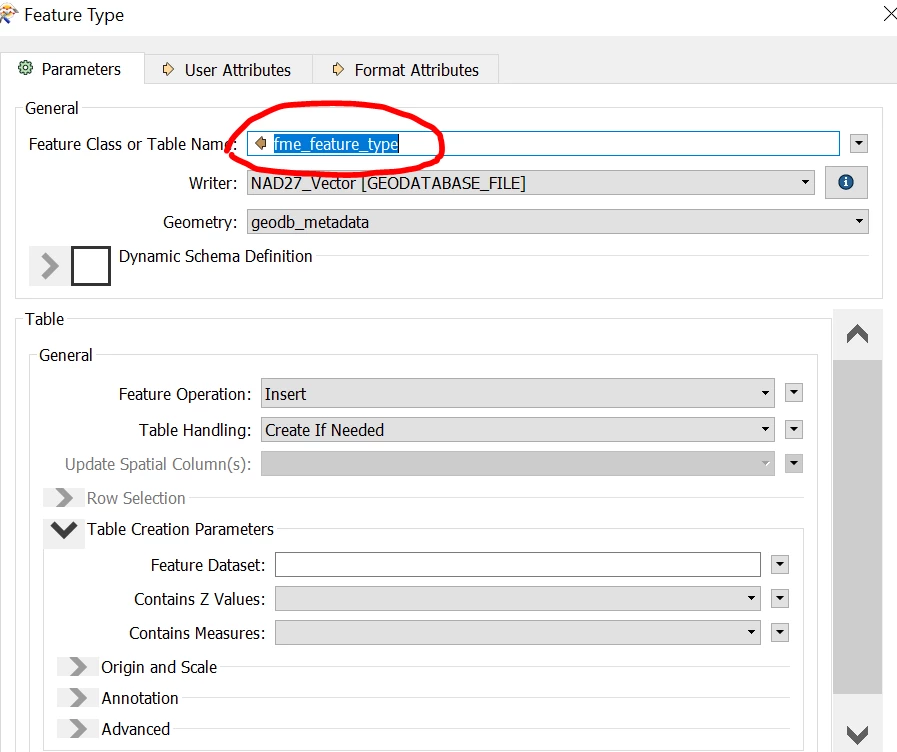
Reply
Enter your E-mail address. We'll send you an e-mail with instructions to reset your password.