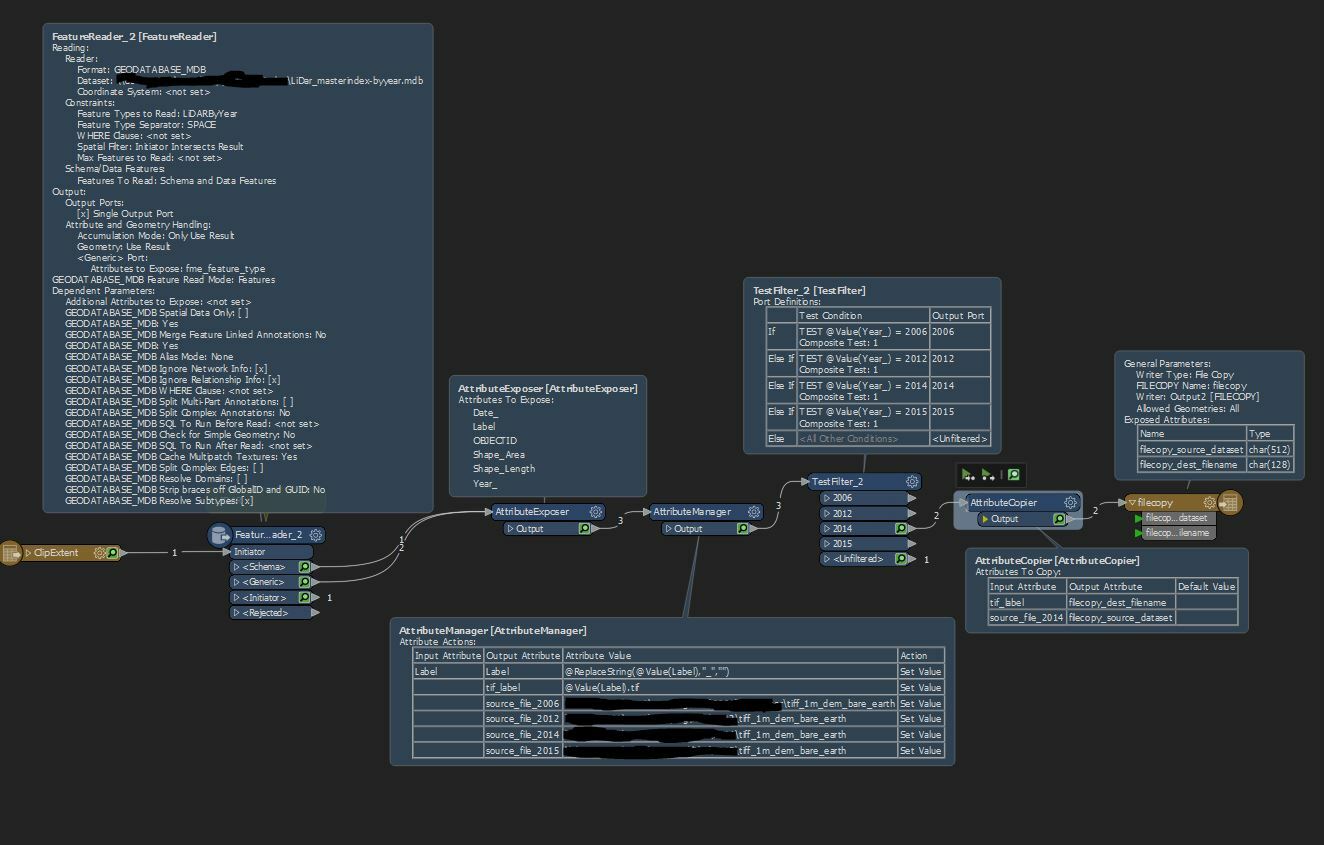Hello everyone,
I am attempting to copy a select number of files from a given directory and came across the FileCopy writer. After experimenting with it, it appears that it is copying all the files specified in the source directory whereas I would like to specify which ones it copies instead. Can anyone confirm this limitation in the writer? And of course, I would be very happy to hear any ideas and workarounds for this. I am considering using PythonCaller to accomplish this but I would like to avoid this if at all possible.