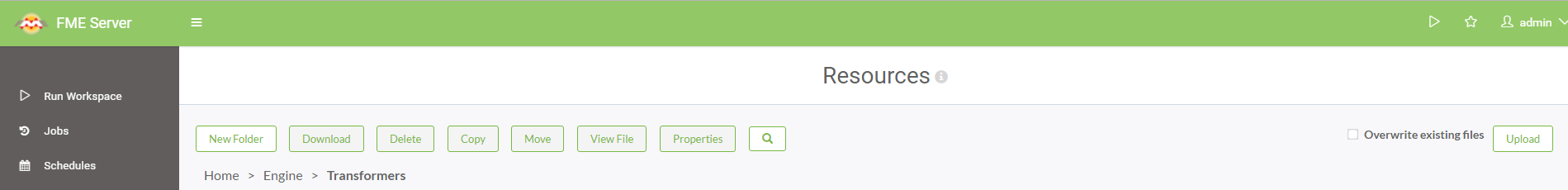Is it possible in FME Server 2016 or 2017 to upload Linked custom Transformers to one particular Workspace Repository (for instance called "Common linked Custom transformers") and have several workspaces in different workspace repositories use this - so you only need to upload the Linked Custom Transformers one place, and all workspaces that uses this will get updated? Instead of having to upload every fmx file to all workspace repositories that uses these for each change?
Sorry for the long explanation, I hope it is clear enough!