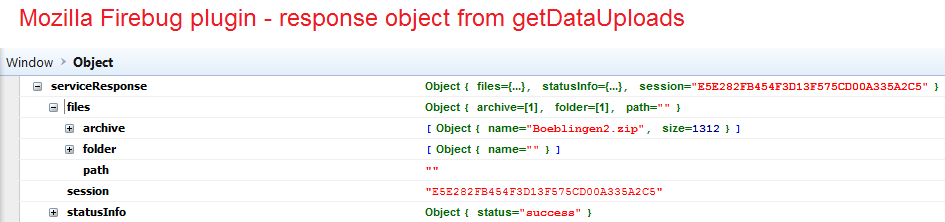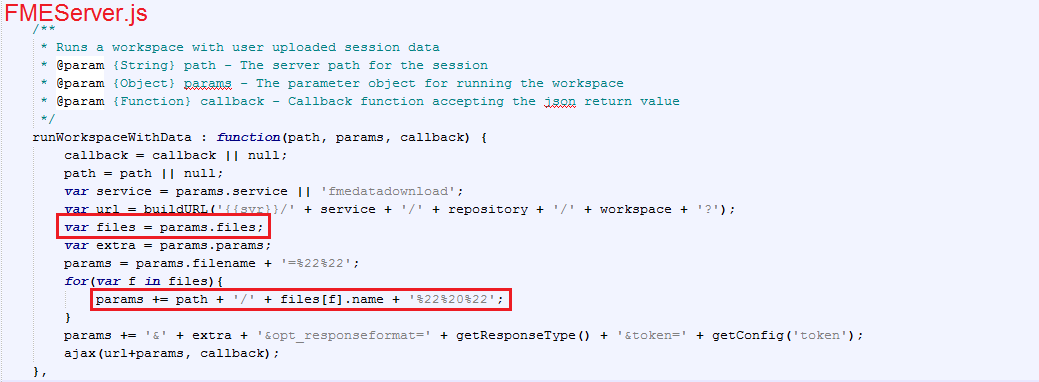Hi there!
I'm trying to use the javascript API for FME Server to let a user upload a shape file and get it processed. Since shape files exist out of more than one file i'm trying to upload those as a zip archive.
Uploading works perfectly fine.
Now i need to get my uploaded files with 'FMEServer.getDataUploads' to process them via 'FMEServer.runWorkspaceWithData'. The JSON answer object i get has no property 'file', it has only properties 'archive'. Thats the reason why runWorkspaceWithData gets an error - it builds the rest call together, the property 'file' is undefined so the call looks something like this:
"NetworkError: 422 Unprocessable Entity - <a href="https://ourhost:8443/fmejobsubmitter/A62_BPBW/GEOLINE_ImportFootprint2GDB.fmw?SourceDataset_SHAPE_3=%22%22$%28FME_DATA_REPOSITORY%29/A62_BPBW/GEOLINE_ImportFootprint2GDB.fmw/2EE2C3503B5B292AC477FAA7B31395C5/undefined%22%20%22$%28FME_DATA_REPOSITORY%29/A62_BPBW/GEOLINE_ImportFootprint2GDB.fmw/2EE2C3503B5B292AC477FAA7B31395C5/undefined%22%20%22$%28FME_DATA_REPOSITORY%29/A62_BPBW/GEOLINE_ImportFootprint2GDB.fmw/2EE2C3503B5B292AC477FAA7B31395C5/undefined%22%20%22&Art;=Orthophoto&ID;=1&opt;_responseformat=json&token;=bbb294dbf0efb4ae1f46b83137519bcbfcf47e19&detail;=high"></a>Can someone help?
Best regards from Stuttgart Germany
Marius Kolleck