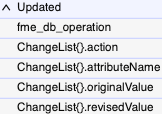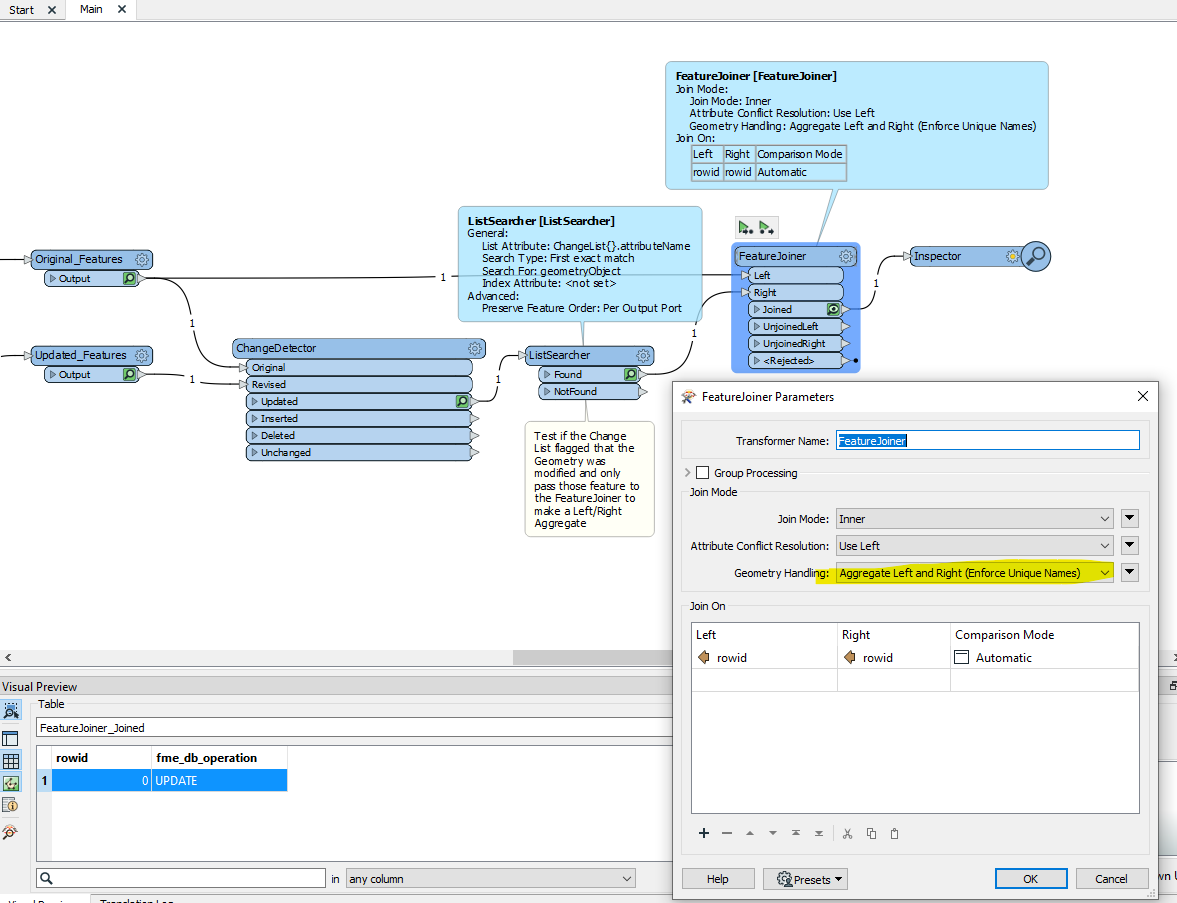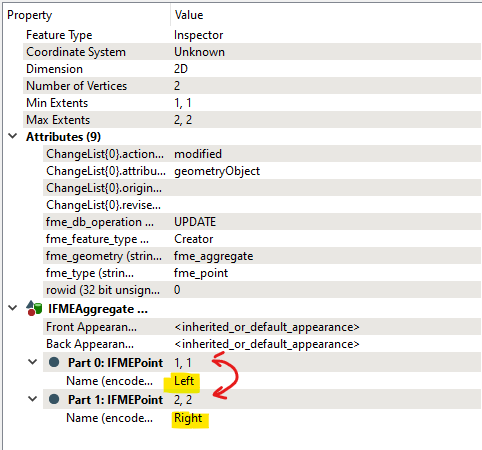Hi there,
I’m using the ChangeDetector to update some point data in a ESRI enterprise geodatabase (SDE). I’ve set up the CHangeDetector to check geometry as well as attributes. I have 3 points out of 1224 that seems to being updated due to a geometry difference. I think it’s just that typical geometry change you get between FME and SDE so I have set the vector tolerance to 0.001 which is very generous. I’ve try all the various settings 2D, Lenient Geometry even changing the tolerance to 0.01 but these still come up as being updated. Below are my setting for the ChangeDetector:
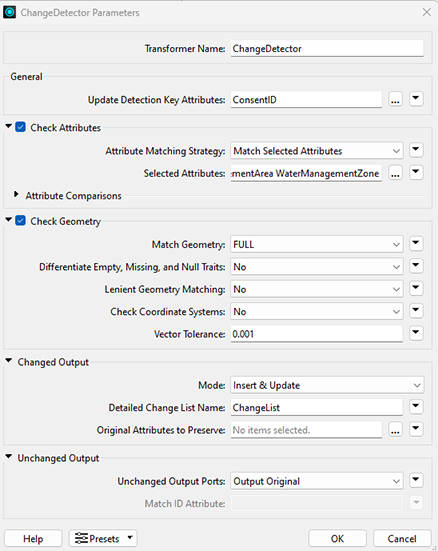
I’ve specified a change list and it used to be that you could see the original coordinates and the revised coordinates so you could tell if it was a real change or just a artifact but I can’t for the life of me see where to find these coordinates anymore. It just gives me nothing in the change list:
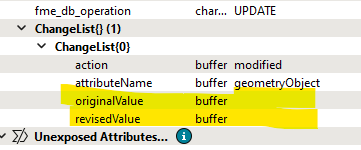
Can anyone tell me where I can see these coordinates? Or why these three points are behaving this way and what to do about it? They haven’t changed in reality and in fact they didn’t come up as an update when I ran the workbench the first time they popped up when I ran it again to make sure nothing was coming up as a change again.
I’m on 2024.1. I can’t upgrade yet as we have to upgrade Flow first and that’s on the list for a few months time.
Thanks for your help.