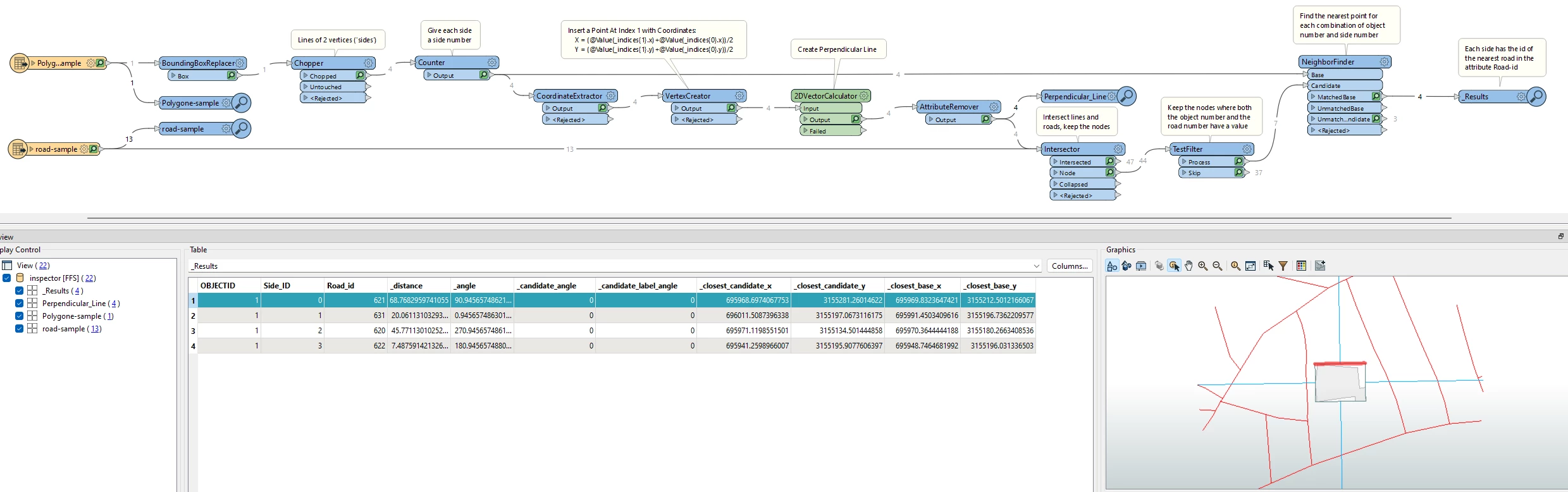Hello there
how could we find the closest road facing the Building from the North, south, Est and West
the ides is to take each side of the building check its facing what direction and then towered that direct we should check the closest road we can see from that building side
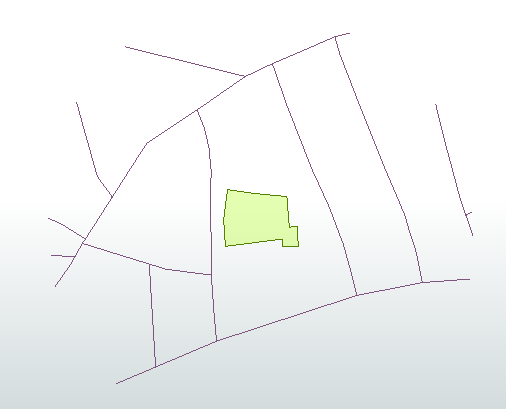
we are expected to get this result each color represent the relation
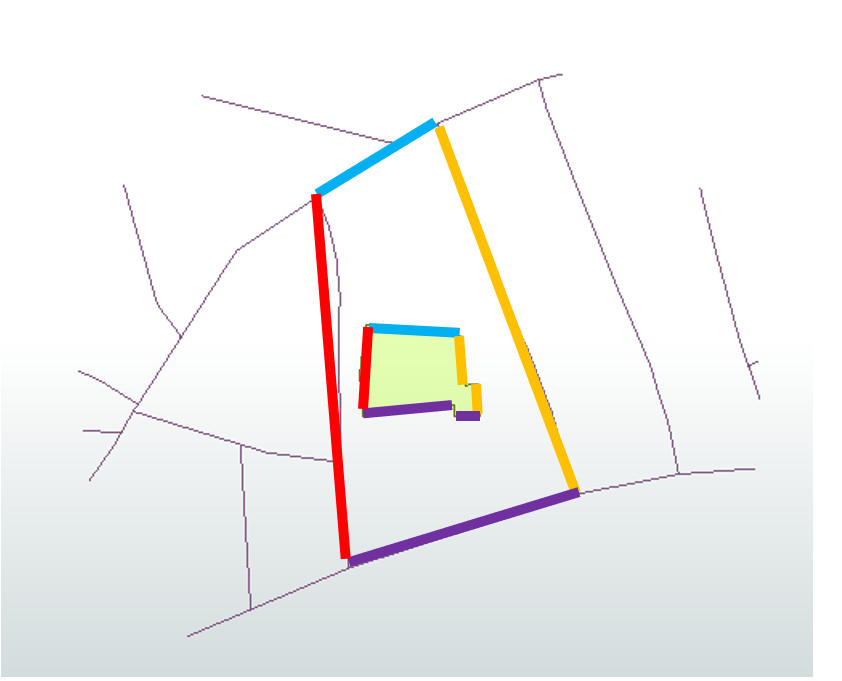
I am attaching this sample data for reference
Thanks