Hello, i have a problem with the stringconcatenator. i would like to combine several values of text attributes with the stringconcatenator as a new attribute. the values should be separated by a comma, empty attributes should be ignored and there must be no comma at the end. how can this be achieved? I always get two or more comms if the attribute is emtpy. Thanks a lot.
Solved
combine text values with the stringconcatenator and ignore emtpy values
Best answer by dustin
You can follow the StringConcatentor with two StringReplacers:
One using the following regex, replacing with a single comma.
,{2,}The second StringReplacer will replace any remaining comma at the end with blank string using
,$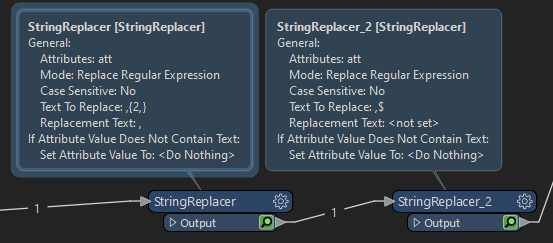
Alternatively, you can do this in a single AttributeCreator using the following string:
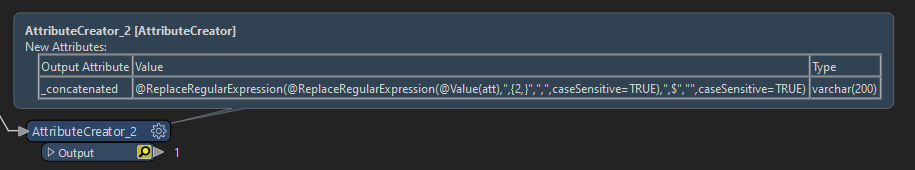
@ReplaceRegularExpression(@ReplaceRegularExpression(@Value(att),",{2,}",",",caseSensitive=TRUE),",$","",caseSensitive=TRUE)Reply
Rich Text Editor, editor1
Editor toolbars
Press ALT 0 for help
Enter your E-mail address. We'll send you an e-mail with instructions to reset your password.













