I have two feature classes (FC) that are linked by a 1:1 relationship. Both FCs contain about 4,000,000 objects, of which I ultimately need about 20,000 objects. I understand that I could join all 4,000,000 objects, but that would take a considerable amount of time, which I want to save.
My idea is to select the required objects in FC A and create a new list using the join attribute. Later, I want to use the FeatureReader and a WHERE clause query to read and process the required objects in FC B. Unfortunately, I am having a problem with the creation of the WHERE clause, so no objects are being read.
My workflow is as follows:
- Read and select objects from FC A
- Prepare the join attribute for the WHERE clause (add quotes)
- Create the list using the join attribute
- Convert the list to a string with commas as separators
- Read the objects using FeatureReader
Everything seems to work except for the last step. If I enter the WHERE clause manually (without the list), it works. Below is my current workflow.
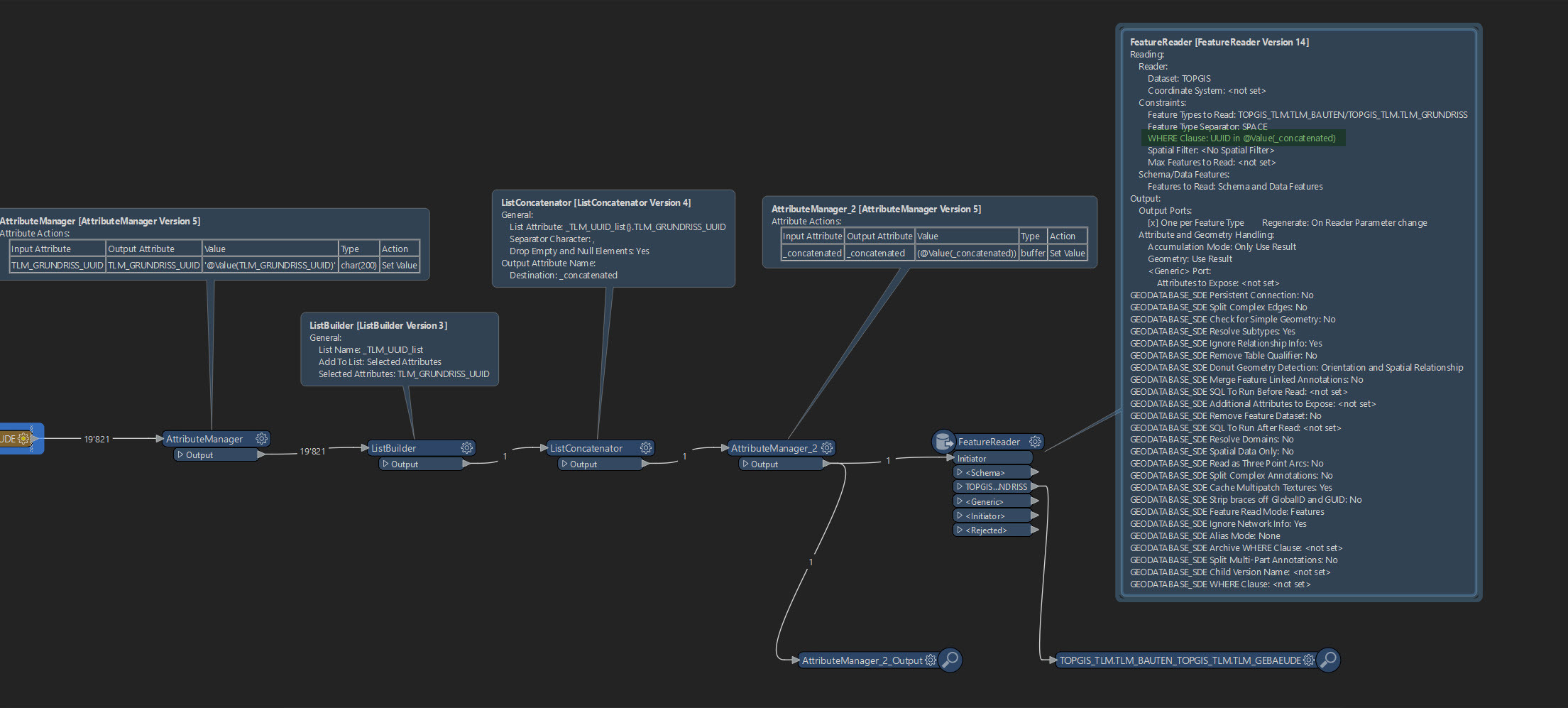
Anyone can help me, please?














