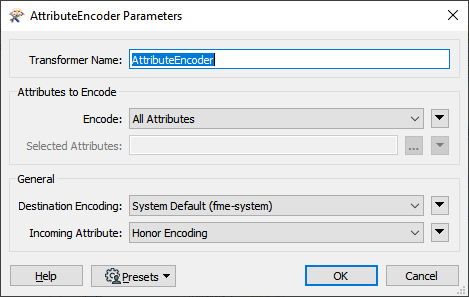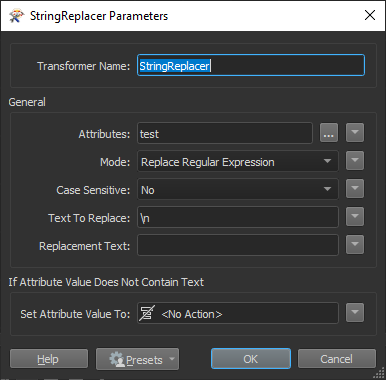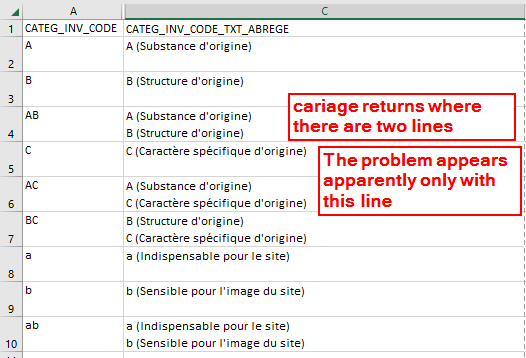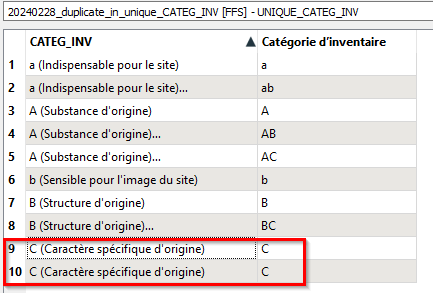Hi,
I’ve got a strange issue.
I am using a FeatureMerger to match values from a lookup table.
Then I use a DuplicateFilter to check that all the terms from the lookup table are used. And strangely, with certain non ASCII caracters, there are duplicates coming out the Unique port !
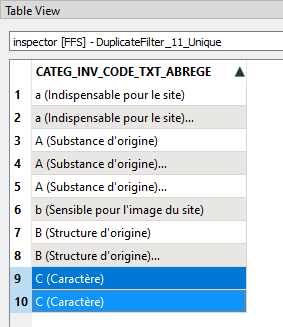
Another strange thing is that these duplicates in Unique port dont appear when I check for duplicates immediately on the lookup table.
So what happens in the FeatureMerger that makes the DuplicateFilter dysfunction ?
Here’s what the Excel lookup table looks like.
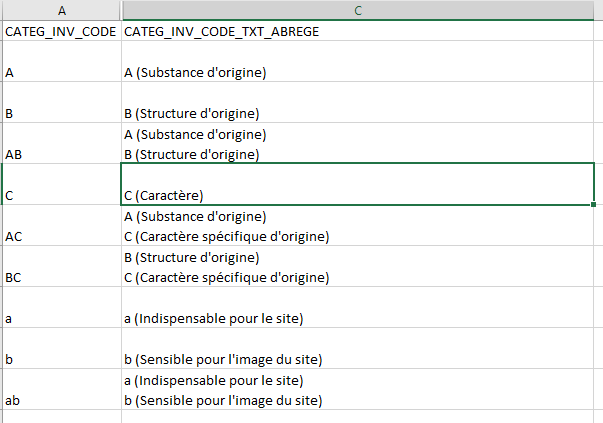
When I replace the non ASCII caracter, the problem doesn’t appear.
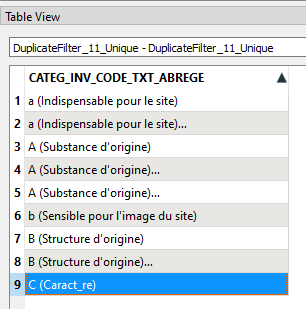
What to do ?