Originally posted September 5th, 2023.
What’s New in FME 2023.1
FME helps you simplify and streamline complex tasks so your organization can deliver work faster and achieve cross-departmental success. Discover new and enhanced ways to accelerate the authoring experience and boost collaboration to achieve ultimate productivity.
Gain Unrivalled Productivity
In May, we showcased the latest advances in generative AI and gave a sneak peek of how natural language processing can be leveraged in your data integration workflows. We’re now excited to introduce our new AI Assist tool, designed to help you speed up workspace authoring.
Meet Your FME Form Co-Author, AI Assist
Accelerate regex, SQL, and Python generation and unlock insights with descriptive explanations to help you understand the results.
Quickly generate regex with text string results.
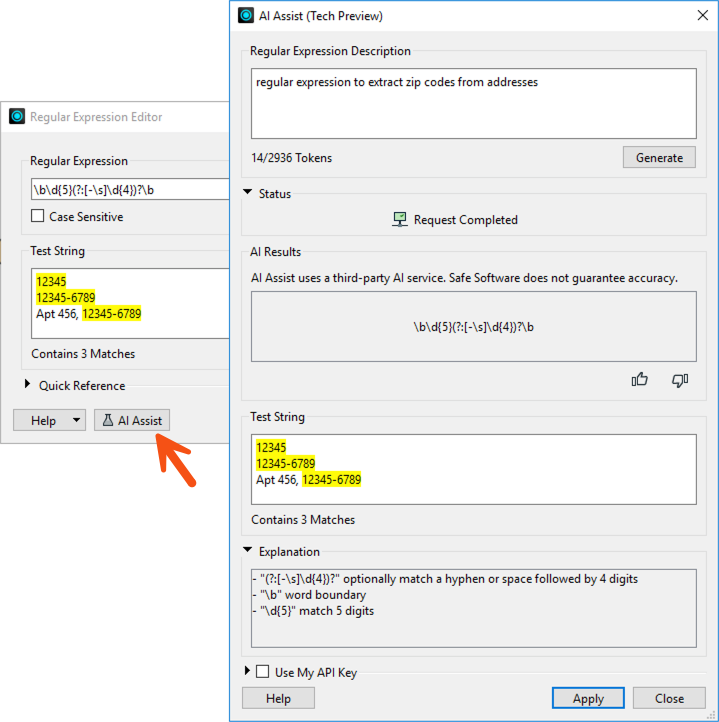
Easily generate queries wherever SQL parameters are available.
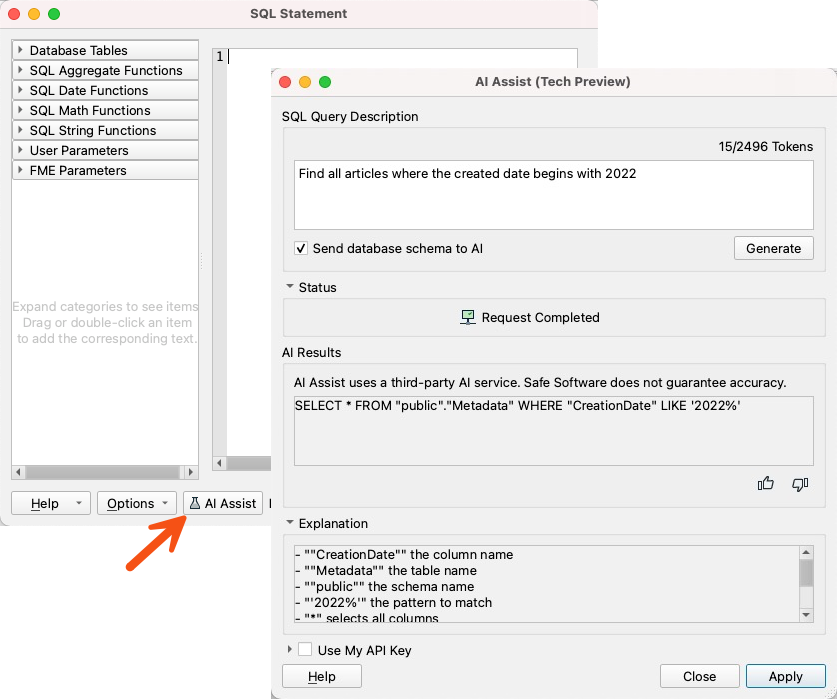
Gain insights into your Python code by integrating comments into your script for easier maintenance and define actions to refine your code.
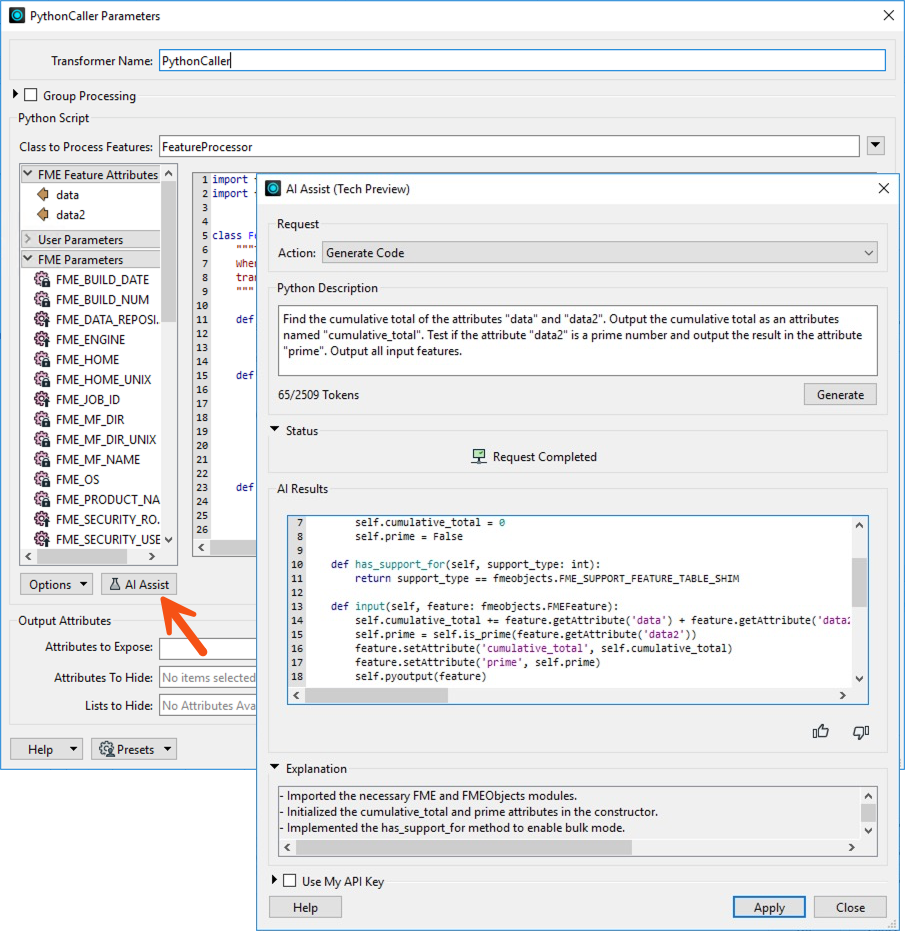
AI Assist is available as a Tech Preview in FME 2023.1. We’d love to hear your feedback! After generating your results, use the ‘thumbs up’ or ‘thumbs down’ icon to submit your feedback directly within the tool.
Visual Enhancements to Workspace Comparison
FME 2023.0 introduced increased functionality that enables teams to deploy robust and reliable workspaces collaboratively with the ability to visually compare workspaces, see differences, and reconcile changes.
In FME 2023.1, you can fast-track your team’s productivity with the ability to:
- Highlight changes in the Navigator and see tree items styled based on changes.
- Sync the scroll bar and expand/collapse in the Navigator so it’s easy to maintain your view when finding changes.
- Compare differences in runtime order.
- View dialogues side-by-side.
If you’d like to merge workspaces through Git, view the configuration details here.
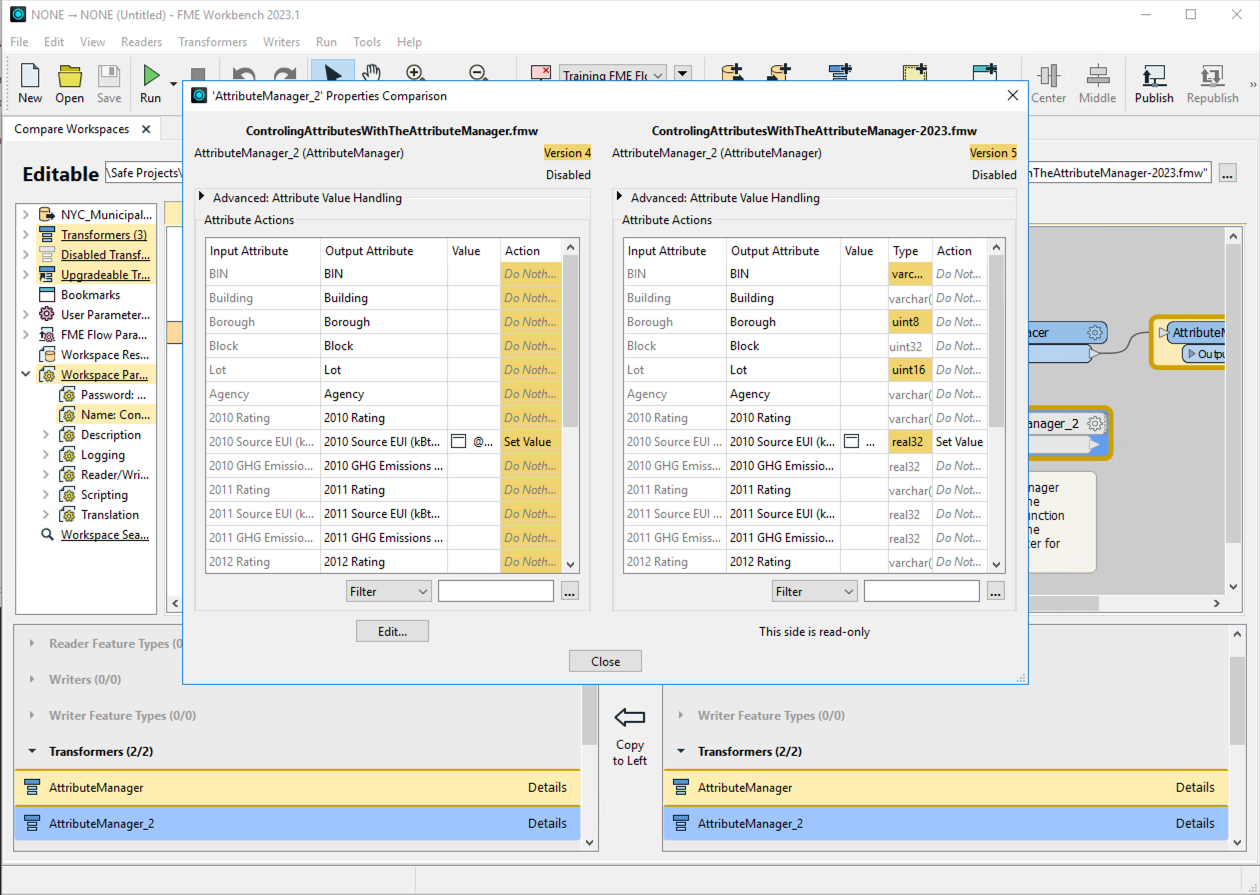
Accelerate Project Delivery
For enterprise IT and data teams, time-to-value is a key component of success. With our latest enhancements, FME enables you to easily migrate between development pipelines, empowering your team to accelerate project delivery without compromising quality.
Migrate Workflows Confidently
Streamline Projects in FME Flow with clearer visibility into your workflows and automate checks before import. When importing and exporting projects, you can now:
Preview the project and review it before importing. Select any Web Connections, Database Connections, and Deployment Parameters for import.
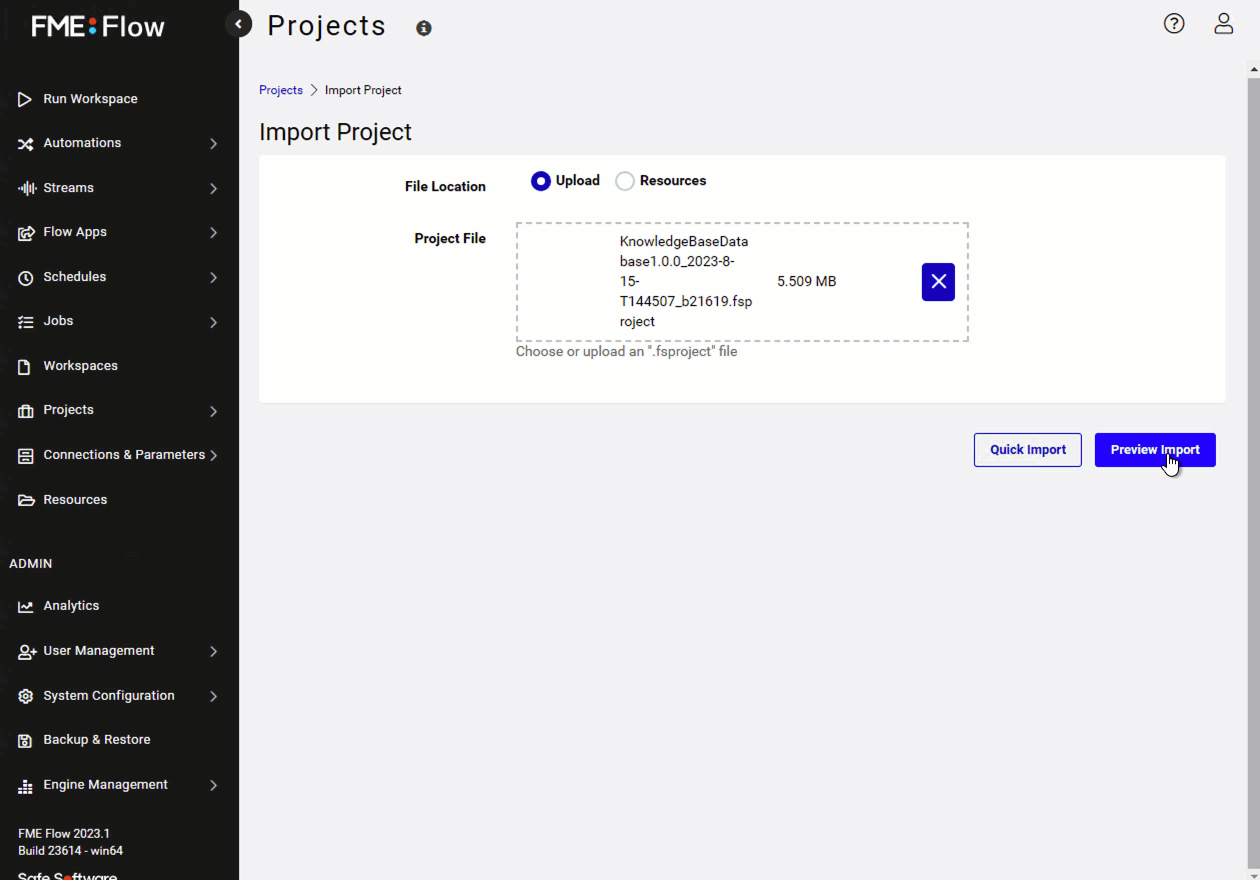
See and ensure that all dependencies at the time of export are included and up-to-date.
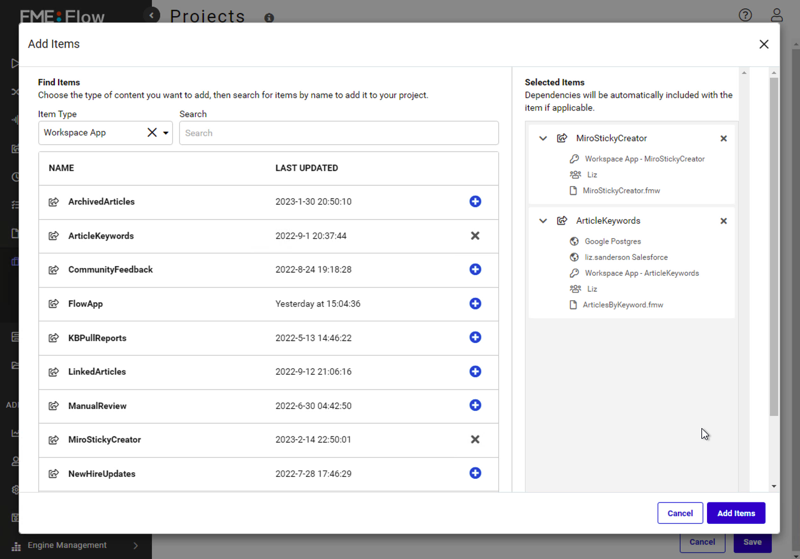
Improved Workflow Deployment
Increase efficiency and eliminate errors with the ability to create and override Deployment Parameters in Workbench. We’ve heard your feedback and introduced several enhancements to ensure a seamless transfer of FME solutions across your enterprise development pipeline. You can now:
- Create new Deployment Parameters and quickly migrate existing parameters to FME Flow.
- Create local overrides to Deployment Parameter values, enabling easier testing and greater flexibility.
- See all Deployment Parameters available in the Navigator to see synced changes immediately.
Deploy Anywhere
FME 2023.0 introduced Remote Engine Services, enabling admins to deploy secure, distributed, hybrid, and multi-cloud data integration workflows. Organizations save time and money on network transfer costs, achieve faster processing time, and have more control over where data is stored.
Easier Deployment of Distributed Processing
In this release, admins no longer have to manage multiple licenses for a single FME Flow deployment. When connecting a Remote Engine to a deployment, you’ll now be able to license the primary engine once and spin it up anywhere automatically.
Expand Your Data Connectivity
Unleash the power of your data wherever it resides with 1000+ data connections. In FME 2023.1, we’ve added new data types and packages to help you effectively manage, optimize, and scale cloud-native data workflows:
- GeoParquet Reader/Writer
- Cloud Optimized Point Cloud (COPC) Reader
- Zarr Reader/Writer
- STAC (SpatioTemporal Asset Catalog) Metadata Reader (FME Hub)
If you’re currently tackling challenges with inefficient cloud data management, integration difficulties, and scalability constraints, be sure to get the latest best practices and strategies from our FME experts here!
You’ll also see enhancements to:
- Esri Geodatabase Reader/Writer:
- New attribute types added to support 64-bit integer fields, such as date and time fields.
- The Geodatabase family of formats has improved support for Feature Datasets. They all now use the same notation as FileGBD: <feature dataset>/<feature class>.
- Users can also now specify how Feature Datasets are handled on the writer with a third option: Write Feature Dataset.
- Bentley MicroStation Design Reader/Writer: FME can now read and write coordinate systems set on DGNv8.
- EsriReprojector Transformer: Specify and accept multi-step transformations.
- HTTPCaller Transformer: Import and auto-populate parameters from the OpenAPI Specification (previously the Swagger Specification).
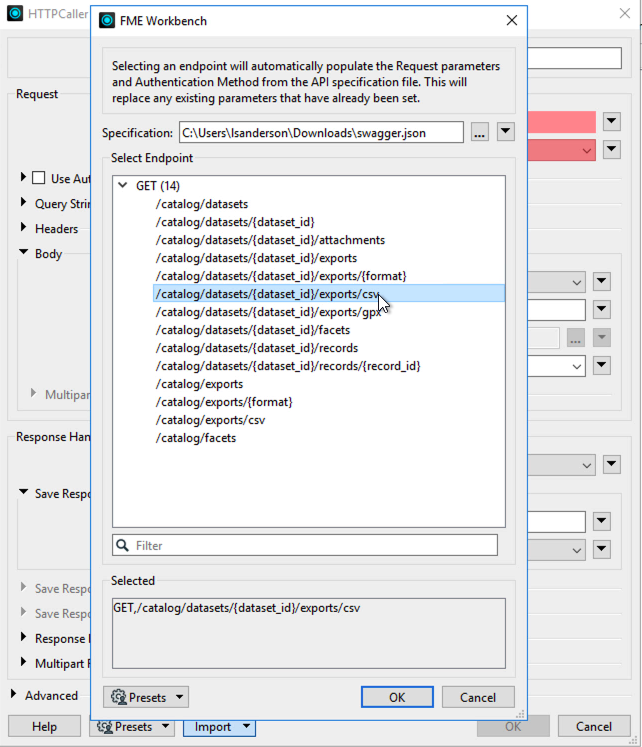
‘Verified’ Publishing Tier on FME Hub
We’re excited to introduce a new publishing tier on FME Hub, designed to enable our FME community to build and implement secure and production-quality solutions from verified organizations and individuals. Always up-to-date and compatible with the latest version of FME, gain peace of mind and confidence to expand your FME workflows with verified content. If you’d like to contribute to FME Hub, apply today!
Additionally, as of this release, you’ll be able to find and view FME Hub content directly within Quick Add, and see this grouped by publisher type:
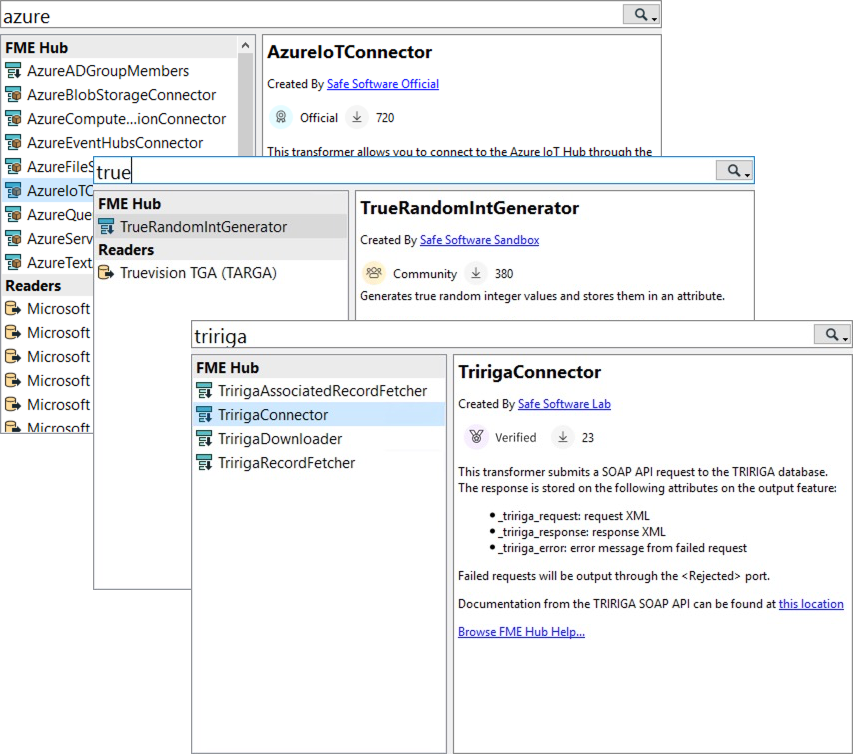
Watch our on-demand webinar to take a deep dive into all the key new features in FME 2023.1.




