I am attempting to download a number of files using the HTTP caller request.
I currently have a large quantity of URLs in tabular form, each with an identical URL apart from the end part which follows this structure: "fileID=xxxxxxx&attach=true", where the xxxxxxx signifies the document UID (i.e. 1234567).
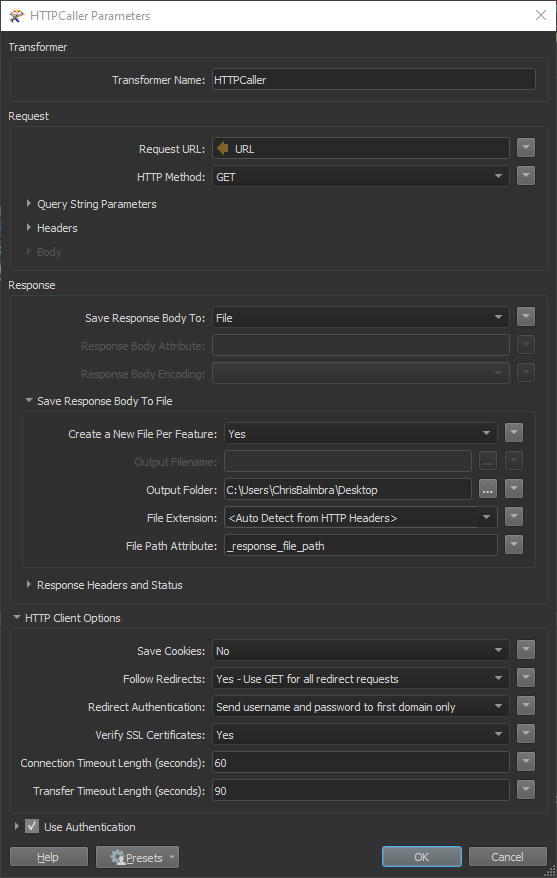
When I run this request through the HTTP Caller (Get request as a file), the file returns the following error code:
2020-04-28 09:28:43| 0.6| 0.0|ERROR |HTTPCaller (HTTPFactory): HTTP/FTP transfer error: 'URL using bad/illegal format or missing URL'
2020-04-28 09:28:43| 0.6| 0.0|ERROR |HTTPCaller (HTTPFactory): Please ensure that your network connection is properly set up
I am trying to identify a solution for this as the HTTP Caller clearly, as I believe, does not identify my request as a standard URL format.
If I copy and paste this URL into a browser, the file automatically downloads.






