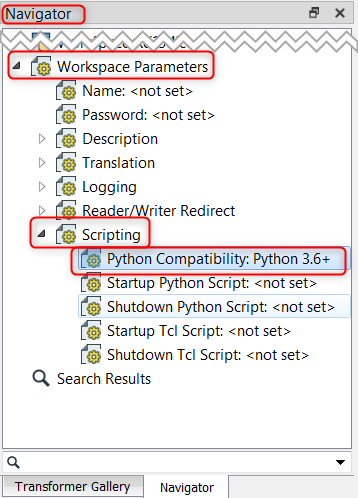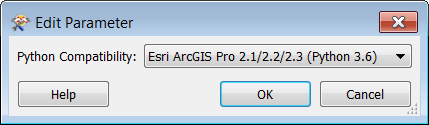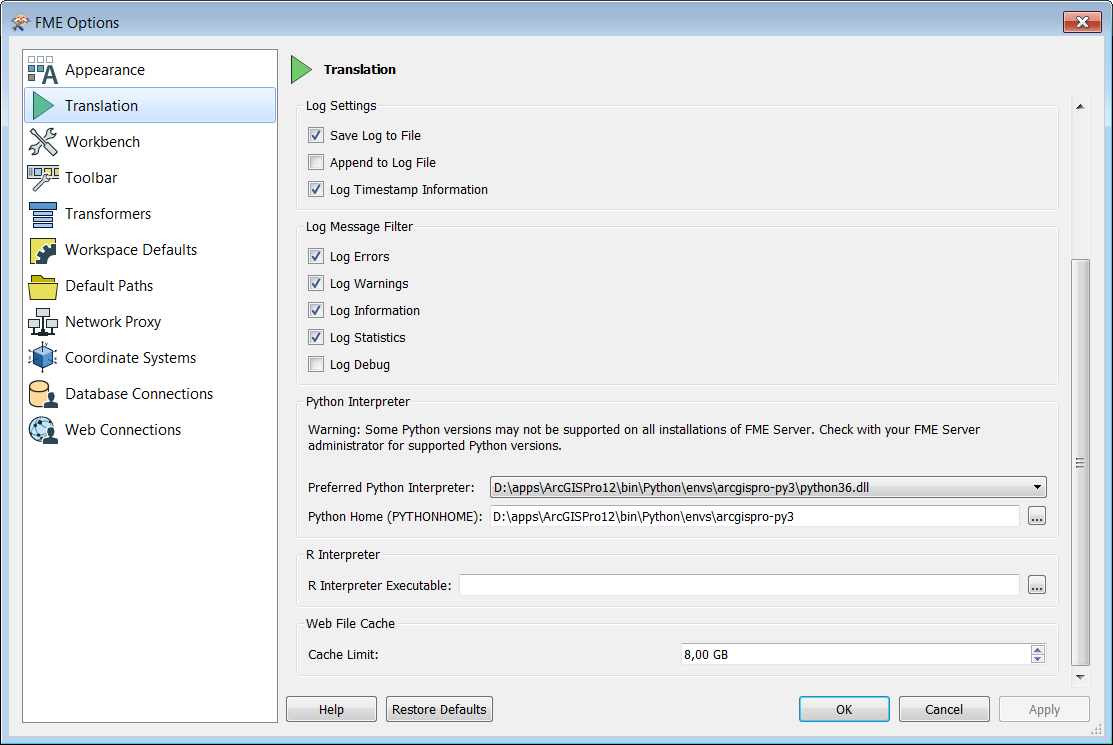Hi,
I have ArcGIS desktop 10.2.2 (with background geoprocessing) and ArcGIS Pro 2.1.2 installed. I'm running FME 2018.0 , no admin rights.
How do I call specifically the ArcGIS Pro Python 3.x (C:\\Program Files\\ArcGIS\\Pro\\bin\\Python\\envs\\arcgispro-py3) from the Python Caller?
When running the Python Caller example here:
https://knowledge.safe.com/articles/47216/using-arcpy-for-fme-feature-processing.html
I see this message in the log:
Using Python interpreter from `C:\\WINDOWS\\system32\\python27.dll' with PYTHONHOME `C:\\Python27\\ArcGISx6410.2'
Python version 2.7 loaded successfully
I don't quite understand the implications of changing the FME interpreter itself...does that limit the functionality of FME tools if I change the entire workbench to run from another version of Python? Incidentally when I've changed it in FME>options>translation>Python interpreter (from FME 2.7 to the ArcGIS Pro option) - it has no impact.
In my head - what I want to do is leave FME alone as much as possible, but harness ArcPy functionality using ArcPy from ArcGIS Pro - I assume the easiest way would be setting the interpreter within the python caller/ script itself - is that what PYTHONHOME is doing above?
Many thanks