Hey guys,
I am trying to merge these two data sets and aggregate based on field names. Is there a way I could do this in one process without having to merge first then add a new reader and aggregate.
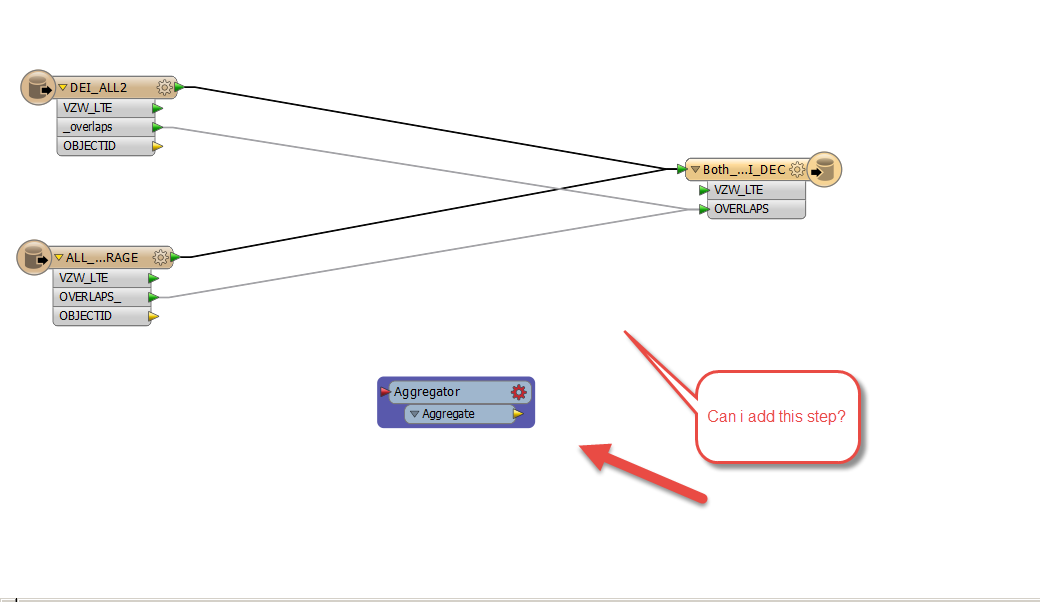
Hey guys,
I am trying to merge these two data sets and aggregate based on field names. Is there a way I could do this in one process without having to merge first then add a new reader and aggregate.
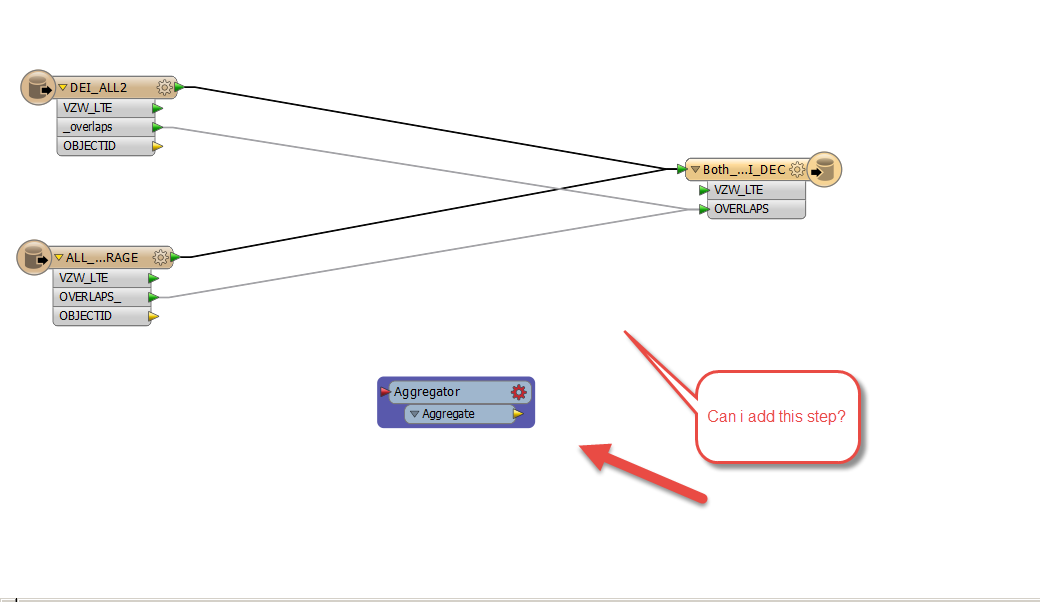
Best answer by david_r
You can just use an AttributeRenamer (or AttributeCopier, etc) to e.g. rename "_overlaps" on DEI_ALL_2 to "OVERLAPS_" before sending both feature types into the Aggregator.
The important thing is that the Group By attribute must have the same name on all the features that enter the Aggregator.