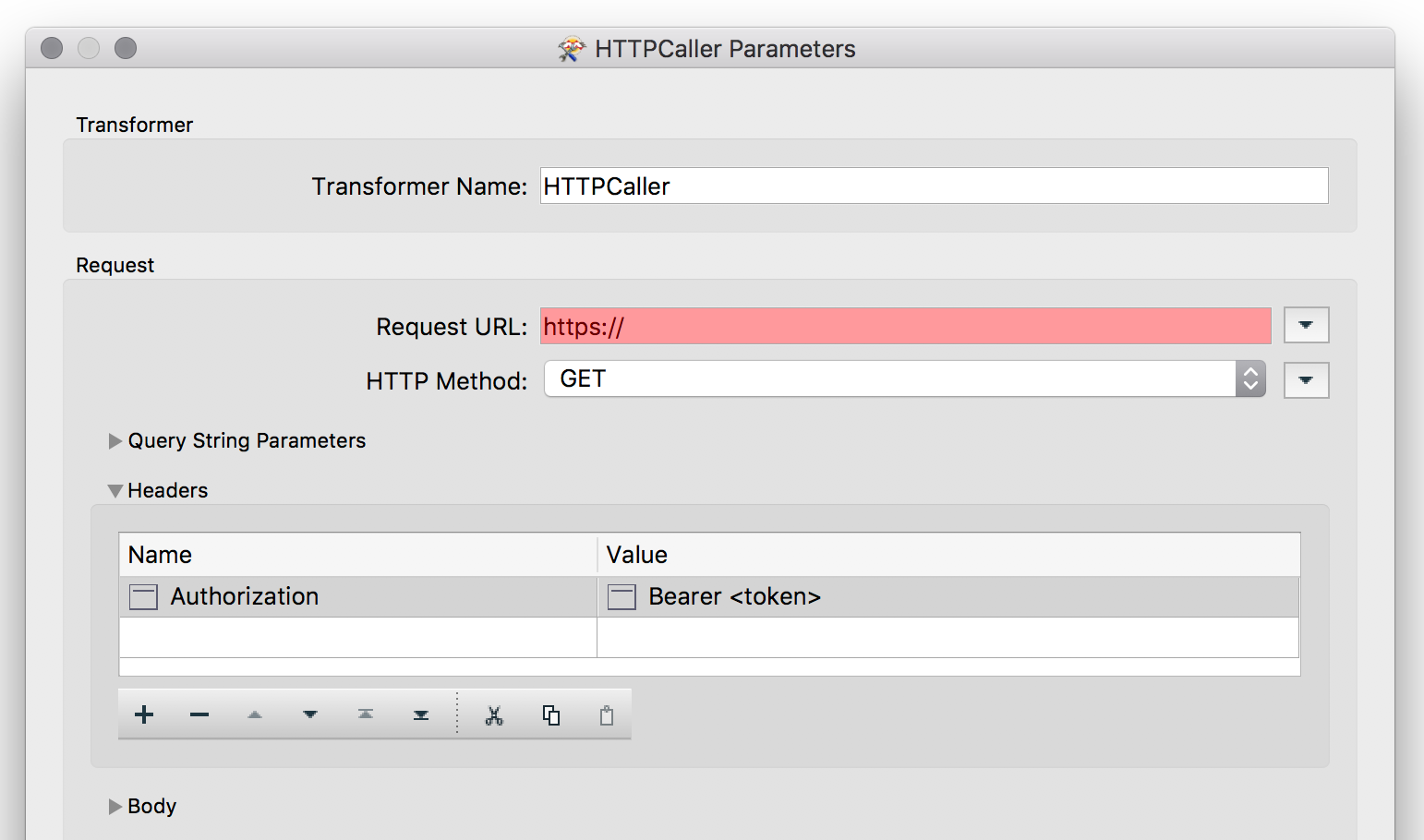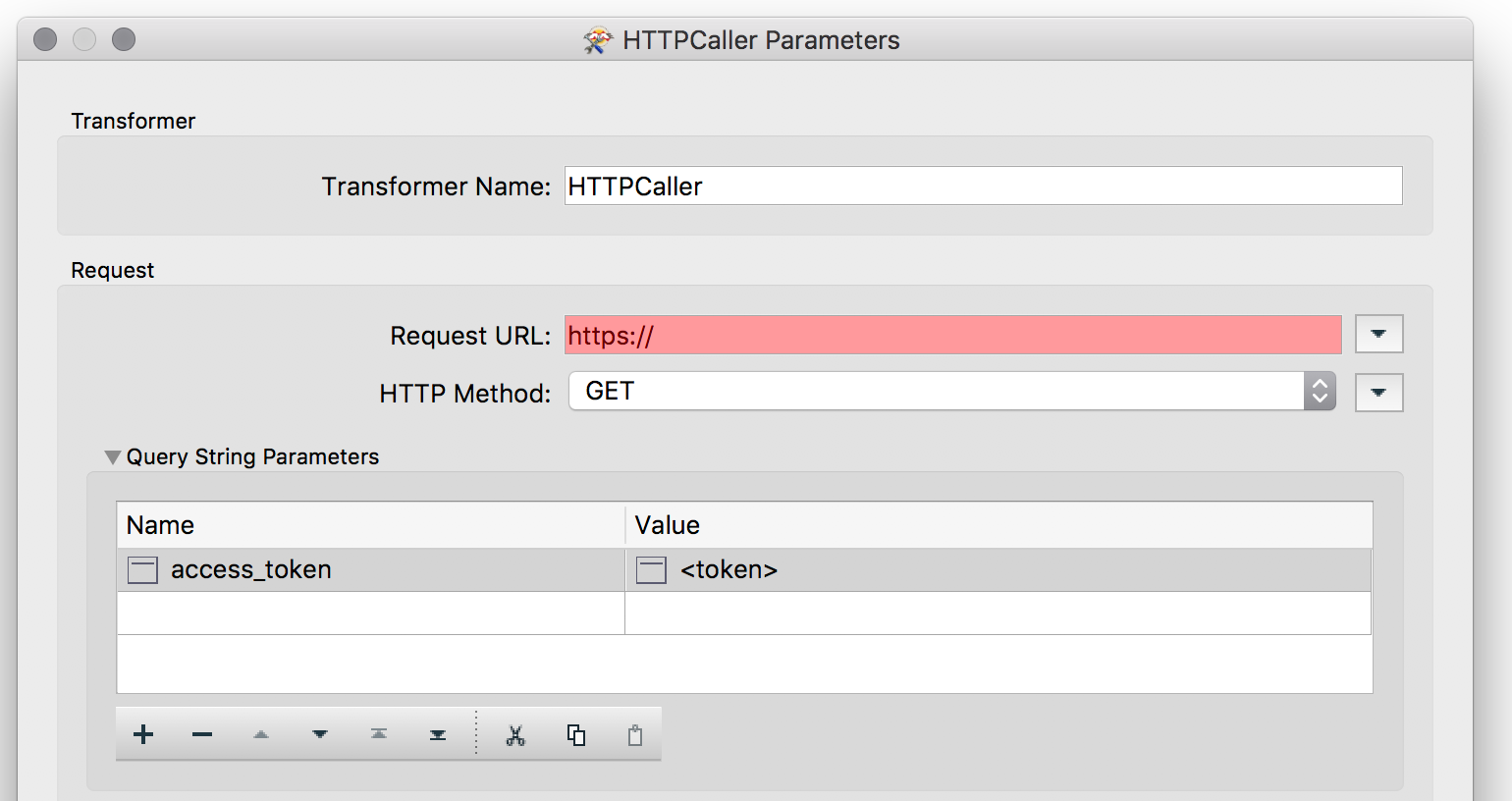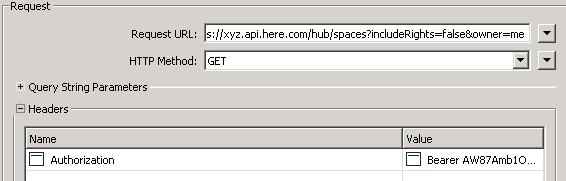Hi guys,
I've tried to find any related question from this one, and no luck, so here is my doubt:
I want to use HTTPCaller to send a GET, POST, UPDATE,... request to this RESTful API:
So, authenticating the request is necessary and I'm not well related to the transformer HTTPCaller, so, I'm not sure if there is any particular option/way to insert the Token within the requests. Should be put the Token value within a the Header? I'm totally lost.
If I plainly send the request
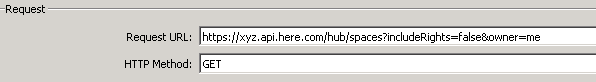
, throws me back a http error:
HTTP/1.1 401 Unauthorized - https://xyz.api.here.com/hub/spaces?includeRights=false&owner;=me
Could you give any hint?
Thanks in advance,