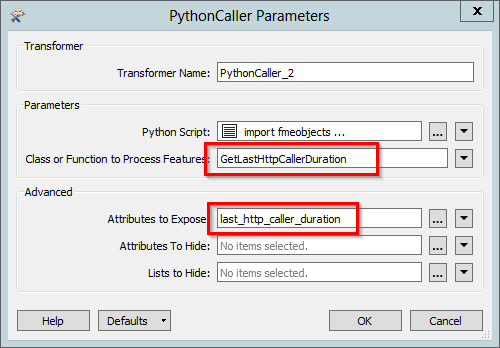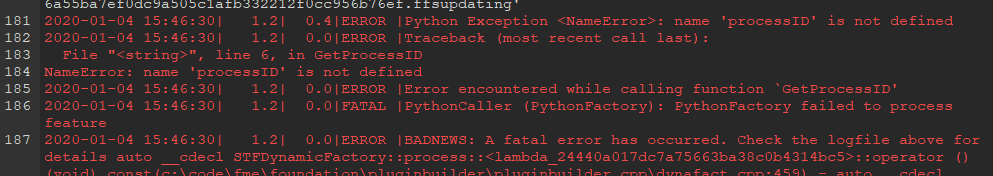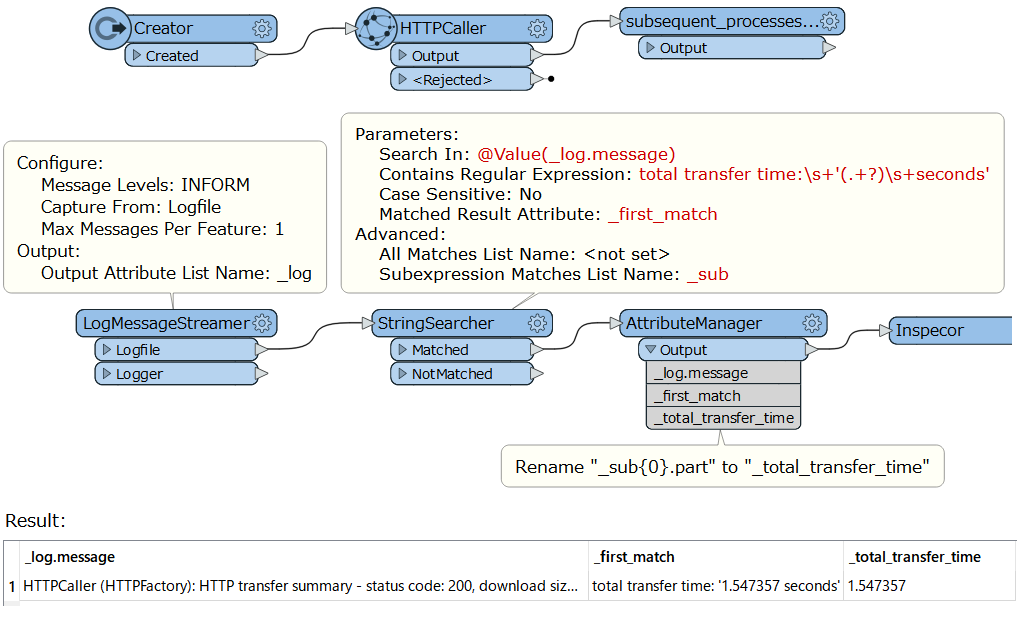I want to write "total transfer time" to the destination as an attribute. When i process feature through "http caller" for each feature fme log writes "Total transfer time" in Log window. But this data I cannot extract, but somehow fme is getting this duration time, i need this time to write to destination. How can I extract this info. please help me. i pasted below my fme log window texts. please look for "
total transfer time: '3.058 seconds' in below log.
HTTPCaller_2(HTTPFactory): HTTP/FTP Transfer: Downloading resource 'https://gisnet.cable.comcast.com/eGisCoeServices/api/CC_MULTI_HFC_PRX_ANLYS_CORE_ERT?distance=2000&solvetype;=fiber&jobcost;=n&hfctype;=fspl&routecount;=1&xycoords;=-119.393773%2C36.545843' to internal memory buffer
HTTPCaller_2(HTTPFactory): HTTP transfer summary - status code: 200, download size: '12889 bytes', DNS lookup time: '0 seconds', total transfer time: '3.058 seconds', url: 'https://gisnet.cable.comcast.com/eGisCoeServices/api/CC_MULTI_HFC_PRX_ANLYS_CORE_ERT?distance=2000&solvetype;=fiber&jobcost;=n&hfctype;=fspl&routecount;=1&xycoords;=-119.393773%2C36.545843'HTTPCaller_2(HTTPFactory): HTTP/FTP Transfer: Downloading resource 'https://gisnet.cable.comcast.com/eGisCoeServices/api/CC_MULTI_HFC_PRX_ANLYS_CORE_ERT?distance=2000&solvetype;=fiber&jobcost;=n&hfctype;=fspl&routecount;=1&xycoords;=-119.394293%2C36.545597' to internal memory buffer
HTTPCaller_2(HTTPFactory): HTTP transfer summary - status code: 200, download size: '15279 bytes', DNS lookup time: '0 seconds', total transfer time: '8.222 seconds', url: 'https://gisnet.cable.comcast.com/eGisCoeServices/api/CC_MULTI_HFC_PRX_ANLYS_CORE_ERT?distance=2000&solvetype;=fiber&jobcost;=n&hfctype;=fspl&routecount;=1&xycoords;=-119.394293%2C36.545597'
HTTPCaller_2(HTTPFactory): HTTP/FTP Transfer: Downloading resource 'https://gisnet.cable.comcast.com/eGisCoeServices/api/CC_MULTI_HFC_PRX_ANLYS_CORE_ERT?distance=2000&solvetype;=fiber&jobcost;=n&hfctype;=fspl&routecount;=1&xycoords;=-119.393318%2C36.546466' to internal memory buffer
HTTPCaller_2(HTTPFactory): HTTP transfer summary - status code: 200, download size: '36988 bytes', DNS lookup time: '0 seconds', total transfer time: '3.135 seconds', url: 'https://gisnet.cable.comcast.com/eGisCoeServices/api/CC_MULTI_HFC_PRX_ANLYS_CORE_ERT?distance=2000&solvetype;=fiber&jobcost;=n&hfctype;=fspl&routecount;=1&xycoords;=-119.393318%2C36.546466'
HTTPCaller_2(HTTPFactory): HTTP/FTP Transfer: Downloading resource 'https://gisnet.cable.comcast.com/eGisCoeServices/api/CC_MULTI_HFC_PRX_ANLYS_CORE_ERT?distance=2000&solvetype;=fiber&jobcost;=n&hfctype;=fspl&routecount;=1&xycoords;=-119.394295%2C36.546251' to internal memory buffer
HTTPCaller_2(HTTPFactory): HTTP transfer summary - status code: 200, download size: '40619 bytes', DNS lookup time: '0 seconds', total transfer time: '4.15 seconds', url: 'https://gisnet.cable.comcast.com/eGisCoeServices/api/CC_MULTI_HFC_PRX_ANLYS_CORE_ERT?distance=2000&solvetype;=fiber&jobcost;=n&hfctype;=fspl&routecount;=1&xycoords;=-119.394295%2C36.546251'
HTTPCaller_2(HTTPFactory): HTTP/FTP Transfer: Downloading resource 'https://gisnet.cable.comcast.com/eGisCoeServices/api/CC_MULTI_HFC_PRX_ANLYS_CORE_ERT?distance=2000&solvetype;=fiber&jobcost;=n&hfctype;=fspl&routecount;=1&xycoords;=-119.395492%2C36.545583' to internal memory buffer
HTTPCaller_2(HTTPFactory): HTTP transfer summary - status code: 200, download size: '4928 bytes', DNS lookup time: '0 seconds', total transfer time: '2.434 seconds', url: 'https://gisnet.cable.comcast.com/eGisCoeServices/api/CC_MULTI_HFC_PRX_ANLYS_CORE_ERT?distance=2000&solvetype;=fiber&jobcost;=n&hfctype;=fspl&routecount;=1&xycoords;=-119.395492%2C36.545583'