I just started to receive this error on FME Server 2019.2 that won't allow me to view the jobs.
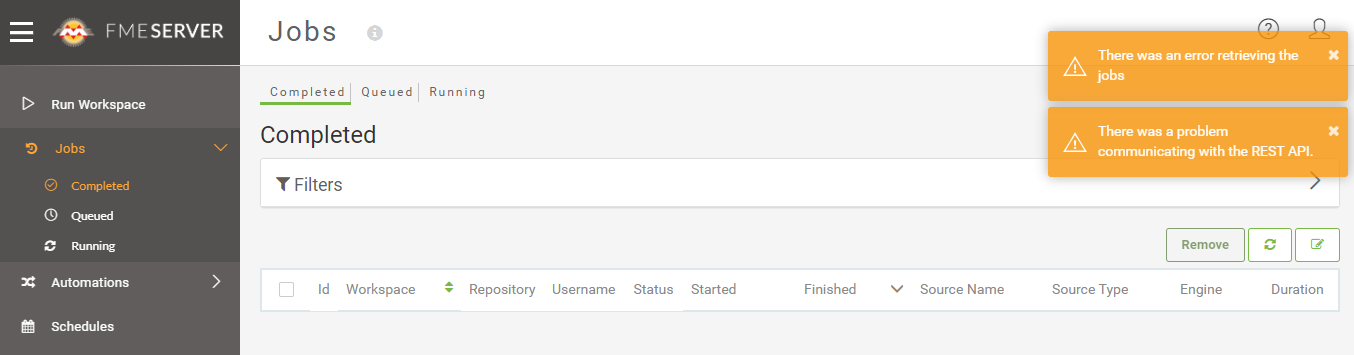
Here is the API response with the error below.
{"message":"org.dom4j.DocumentException: Error on line 1 of document : An invalid XML character (Unicode: 0x7f) was found in the value of attribute "value" and element is "NM_DIRECTIVE". Nested exception: An invalid XML character (Unicode: 0x7f) was found in the value of attribute "value" and element is "NM_DIRECTIVE"."}
What can I do to diagnose what the issue is with the invalid character?
Also, I have only noticed this issue with transformations/jobs/completed API call, as the others are working correctly.





