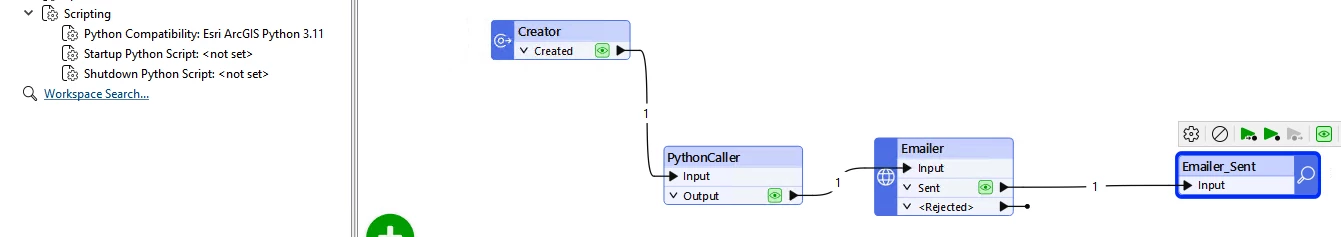We are migrating to FME 2025.1 and I have a question about arcpy and the Emailer.
I have a workbench with a Creator and a PythonCaller. In the PythonCaller I added import arcpy. Python Compatibility is set to Esri ArcGIS Python 3.11. This works.
Now I want to add the Emailer transformer and I get the following screen:
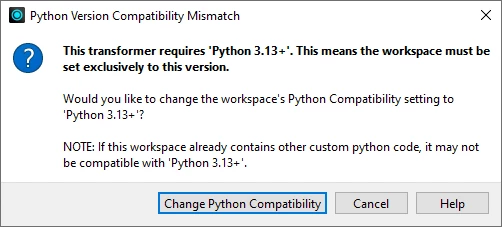
If I Choose Cancel, I get no Emailer.
If I Choose Change Python Compatibility, I can add the Emailer. But now I the PythonCaller fails.
To solve that, I need to Change the Python Compatibility back to Esri ArcGIS Python 3.11. But if I do this, I get the following screen:
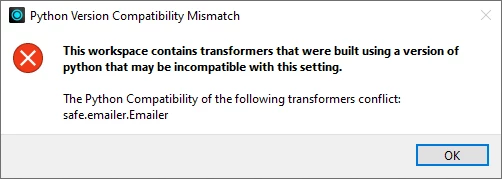
How can I configure my workbench to have both a working PythonCaller using arcpy and the Emailer transformer?
I need this on desktop (combined with ArcGIS Pro 3.5) and on server (combined with ArcGIS Enterprise 11.5).
The following transformers are problematic as well:
- SharePointOnlineConnector
- HTMLReportGenerator
-
AutodeskDocsConnector