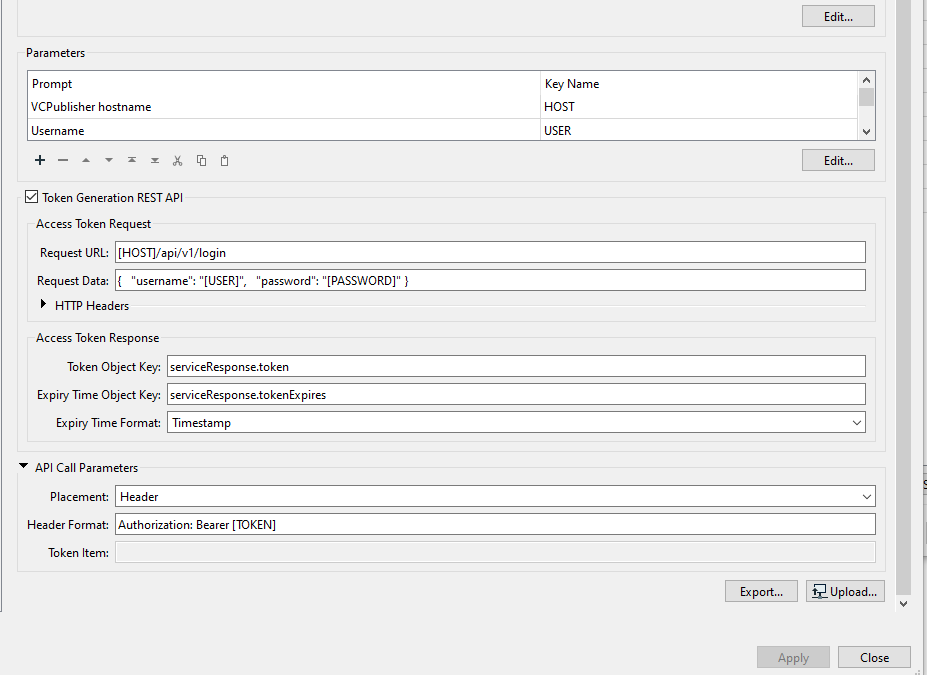I wan to connect to a REST-API with a WebConnection (Token Service), but it doesn't work with the paramters i use. The same parameter in a HTTPCaller are working. Any Idea whats wrong? The token is assingned to the key "jwt". I use FME 2023.1.
Example Settings for the HTTPCaller
Request URL: https:www.test-example.com/backend/api/AUTH/login
HTTP Method: POST
Headers: Accept text/plain
Upload Body: {"email":username@test.com, "password":"12345"}
Content Type: JSON (application/json)
And the answer looks like
(the values are not real)
{
"user": {
"id": "123qw14-a666-222e-777a-a123fg2f12ad",
"email": "usename@test.com",
...
},
"jwt": "0a80da980d80a7f7sd073",
"userConfiguration": null,
"globalConfiguration": {
"tileApiKey": "123sdgf43254e6sZZU347"
},
"maxTables": 8,
"maxColumns": 50,
"language": null
}
My Web Connection Settings are like this:
Request URL: https:www.test-example.com/backend/api/AUTH/login
Request Data: email[username@test.com]&password[12345]
Token Object Key: jwt
Placement: Header
Header Format: Authorization: Bearer [jwt]