Hello:
I have an external resource that has an API that utilizes basic authentication using a token.
When I run the api call using postman or other REST API testing software, I get an OK response.
When I try running it using the httpcaller, I get a:
HTTPCaller(HTTPFactory): Received HTTP response header: 'HTTP/1.1 403 Forbidden' message.
Inspecting the response body gives:
{"code":"rest_forbidden_context","message":"Sorry, you are not allowed to view entries","data":{"status":403}}
I know that the api is working because it works in POSTMAN and other REST API testing software. What am I missing to get http caller to work?
I'm new to APIs and to FME. I'll be happy to provide any info needed.
Thanks!
Herbert Cruz
Here's the input on FME.
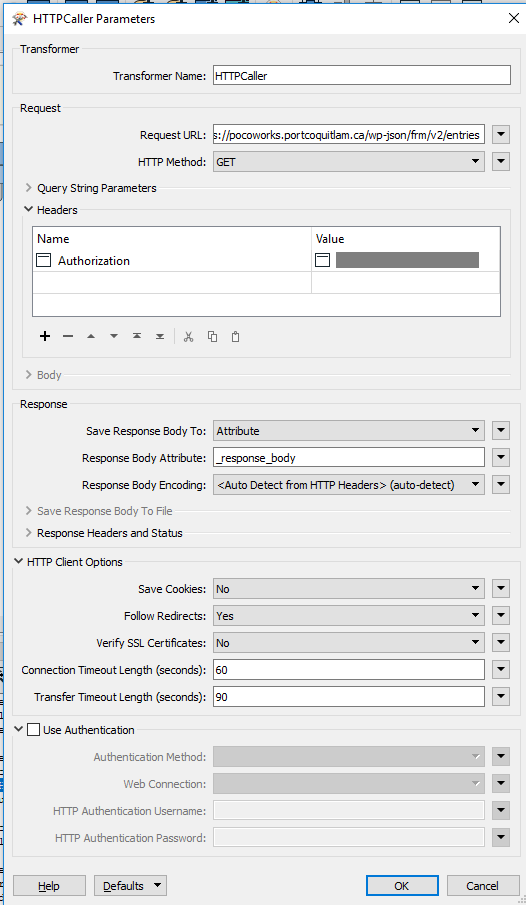
And here's the RESTLET testing input
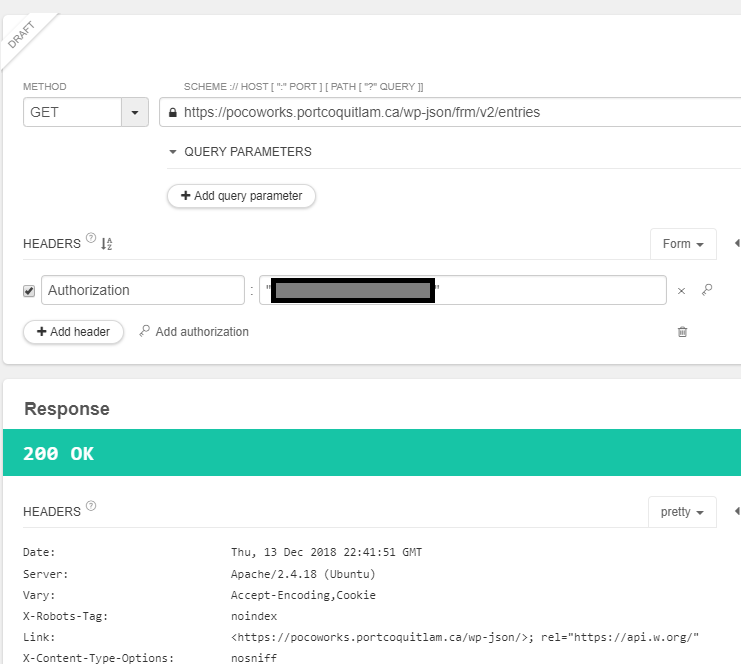
Thanks everyone!









