***Note from Migration:***
Original Title was: Undo the change in the order of the 'Apply' and 'Reset' button in the Parameter Editor window of FME 2020
Hi,
Today I updated from FME 2019.2.3.0 to FME 2020.0.2.1 in which I noticed that the order of the 'Apply' and 'Reset' buttons have been swapped around in FME 2020.0.2.1.
Initially I was trying to apply changes and by 'auto pilot' I was clicking on the right button. Unfortunately this now seems to be the Reset button, clearing my changes. Although this might be something that can be used to, I think the original order of having the 'Apply' button to the right is more intuitive, so I would like to see this change to be reverted.
See below screenshots for some more clarification;
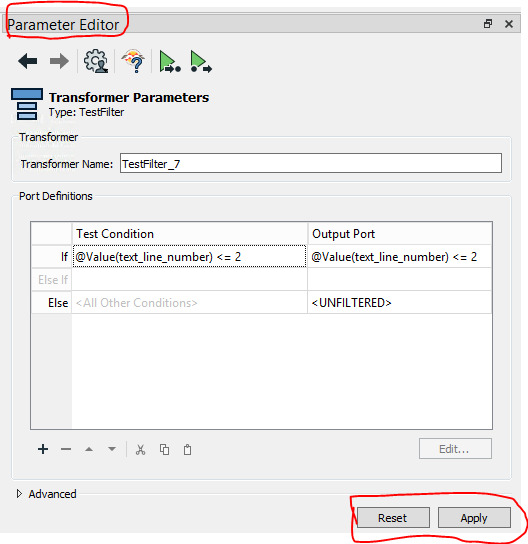
FME 2019 (and I believe also previous versions), Apply button in (bottom) right

FME 2020, Apply button in (bottom) left











