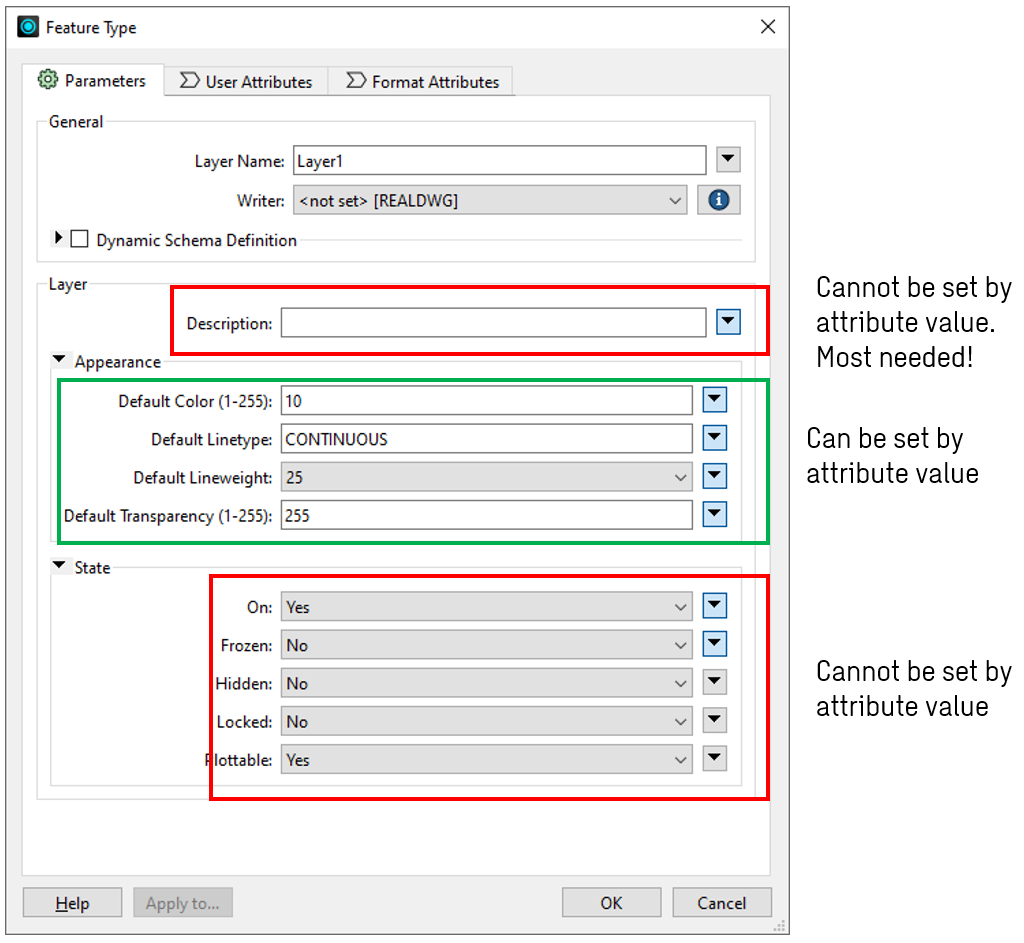In the Autodesk AutoCAD DWG/DXF-writer (and in the other DWG writers too) it would be good if you could choose an attribute for Layer Description, Default Linetype, Default Color and the states: On, Frozen, Hidden, Locked, Plottable. It's not so usable right now when you need to hard code these values which makes all layers look the same.