Hi everyone,
We are using this web connection MS Graph Type Application https://hub.safe.com/publishers/supporter/web-connections/microsoft-graph-type-application
We have the required details below:
- Tenant-ID
- Client-ID
- Client Secret
However, this keeps expiring every hour and we have to re-authenticate every time. Screenshot of the expiry time below:
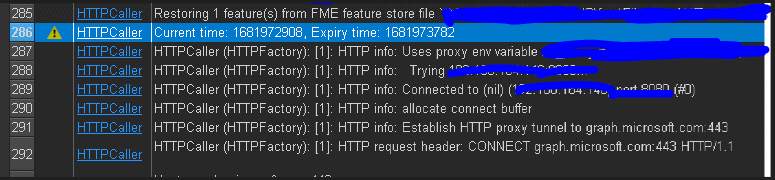 Is there a solution to this? There are other articles about Microsoft Graph Teams but the configuration is different.
Is there a solution to this? There are other articles about Microsoft Graph Teams but the configuration is different.
In our configuration, we keep the default setting and I notice the grant_type=client_credentials.
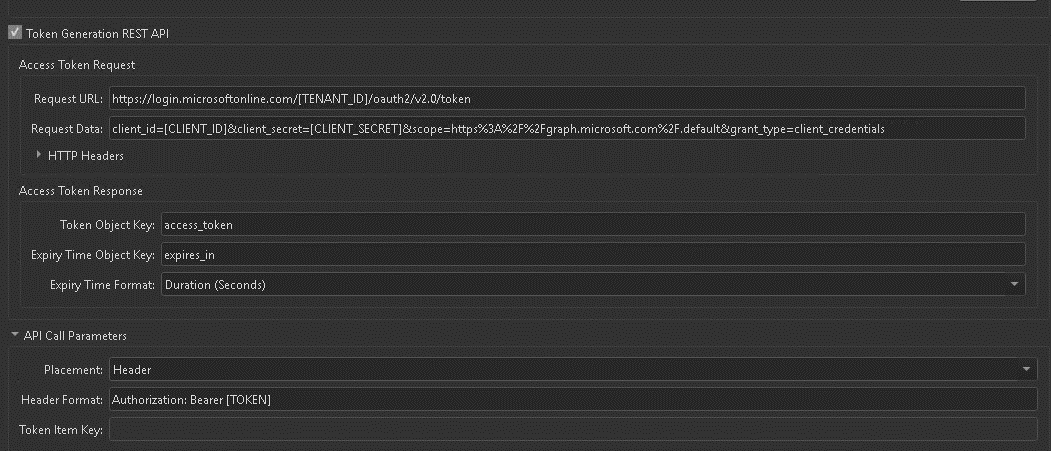 1. Do we need to ask our Cloud team to grant us a refresh token & grant_type = refresh_token?
1. Do we need to ask our Cloud team to grant us a refresh token & grant_type = refresh_token?
2. Also, do we need to ask them to add the fmeoauth URL to the Redirect URI in the MS Graph App like how we normally do with other Oauth2 App?
If these need to be added, should they be mentioned in the hub?
Many thanks!






