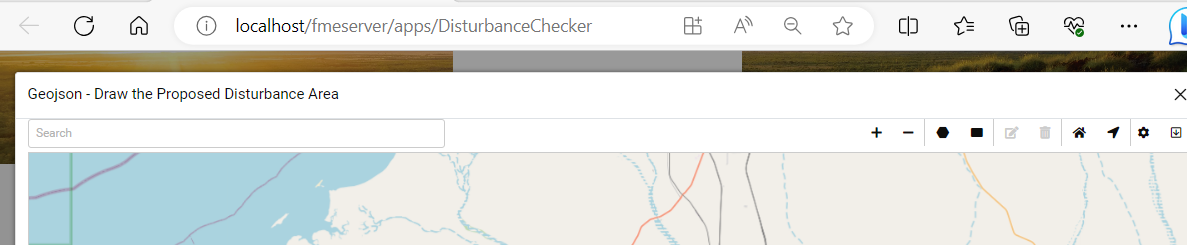It seems to me that the Map Configuration window doesn't work (or show) anymore when using the Geometry Picker in 'Full window mode'.
I can also imagine that technically the window/menu does work/show, but is placed behind the 'full/expanded window' of the Geometry Picker, causing it not to be accessible/usable.
To be clear. What I'm talking about is this menu/window, which does work when using the Geometry Picker in 'Inline mode';
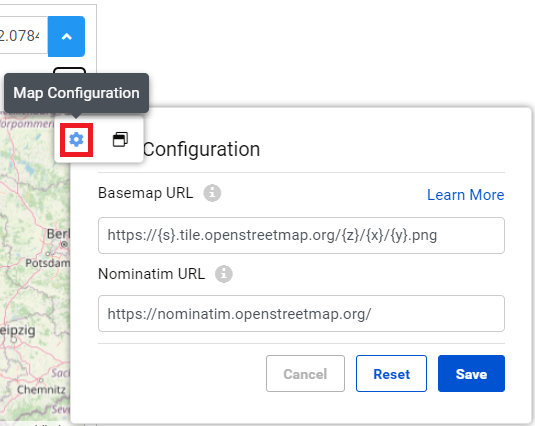 However, when I use the Geometry Picker in 'Full window mode', nothing seems to happen/show if I click on the Map Configuration button. E.g.;
However, when I use the Geometry Picker in 'Full window mode', nothing seems to happen/show if I click on the Map Configuration button. E.g.;
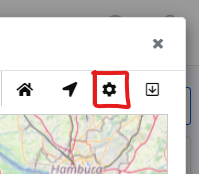 Are others also experiencing this issue? Is this a known bug?
Are others also experiencing this issue? Is this a known bug?
ps. I'm using FME Flow 2023.0.0.1 (b23288) on Linux.







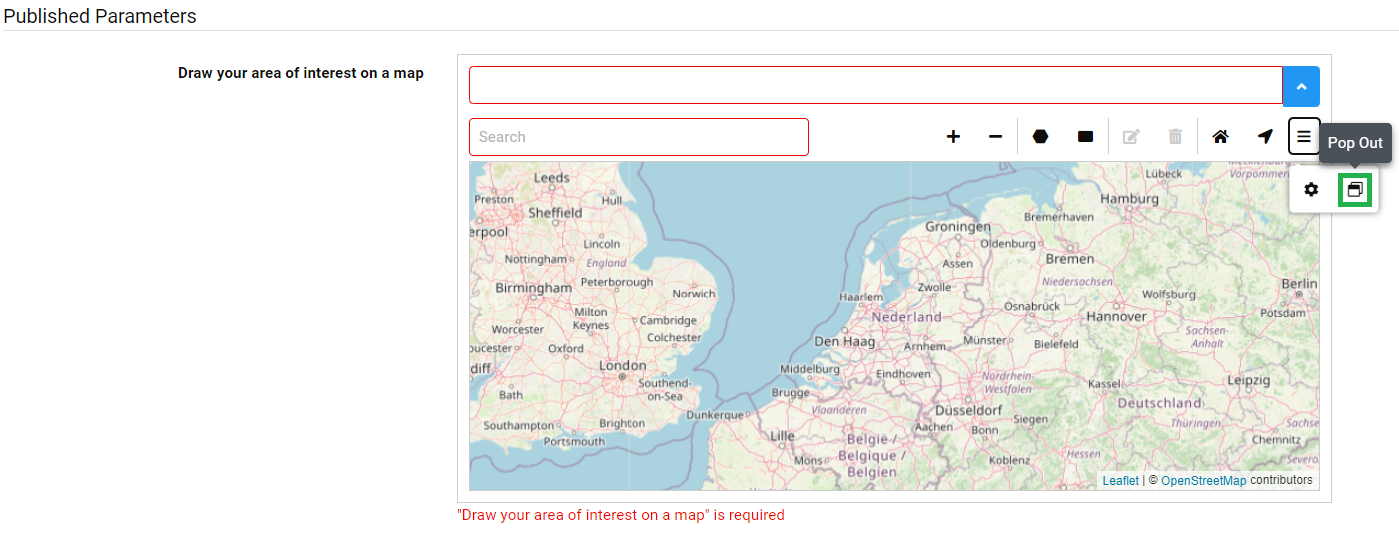 Or as a separate, almost 'browser window filling' window, which looks like this;
Or as a separate, almost 'browser window filling' window, which looks like this; 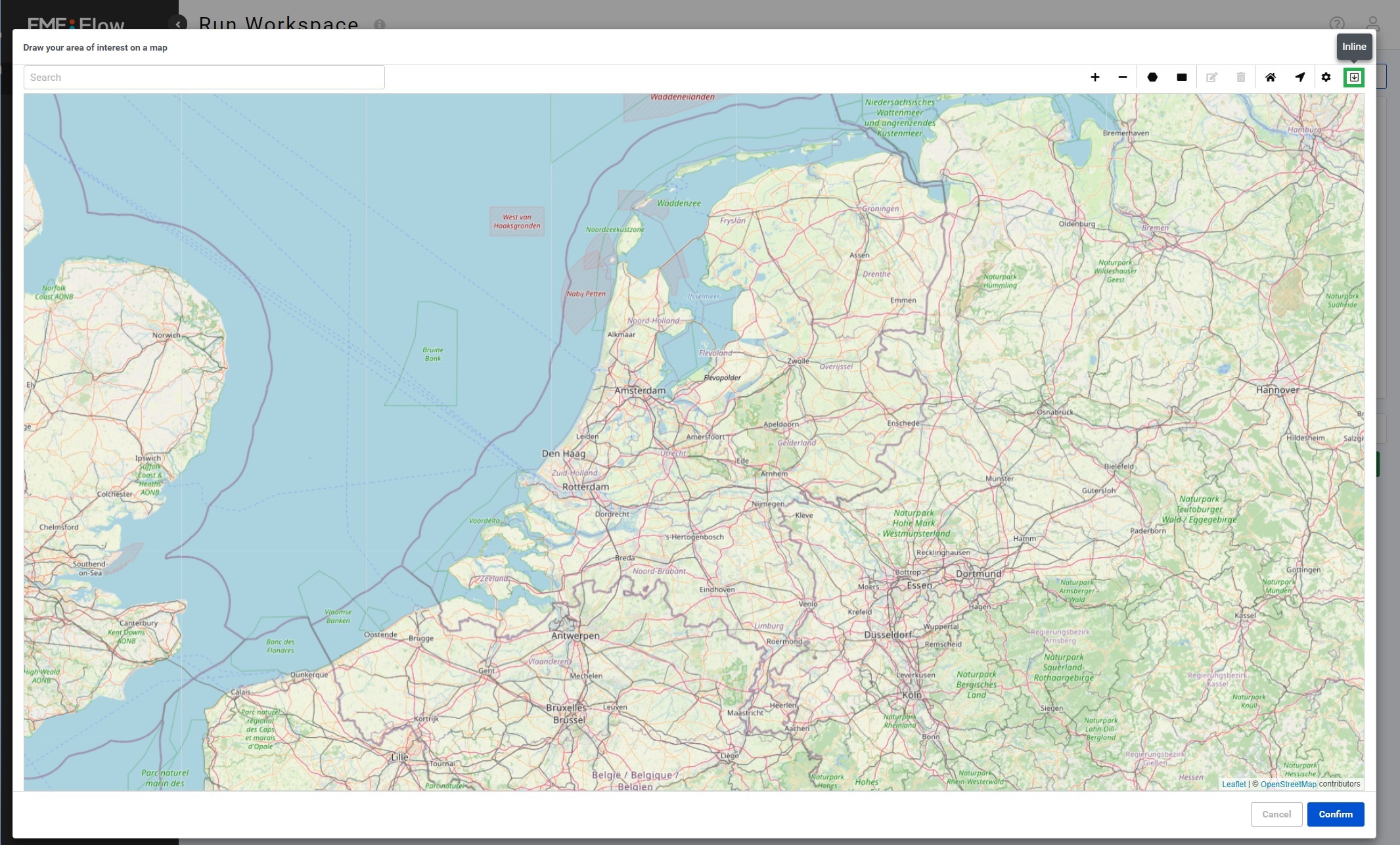 This latter 'view mode' is what I meant with the 'Full window mode' or 'large window view'.
This latter 'view mode' is what I meant with the 'Full window mode' or 'large window view'.