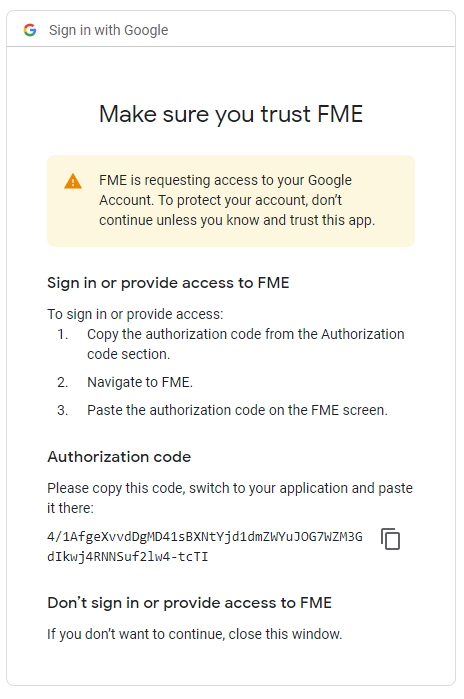I am trying to add a web service on the FME server (Google Sheets - safe google sheets). I put in the credentials and click authorize, a pop up appears. It says "FME wants to access your Google Account", I click allow. Then the page refreshes and says:
Make sure you trust FME
Sign in or provide access to FME
To sign in or provide access:
- Copy the authorization code from the Authorization code section.
- Navigate to FME.
- Paste the authorization code on the FME screen.
Authorization code
Please copy this code, switch to your application and paste it there
Where do I navigate to FME? On the Web?
Where do I paste the code?
I checked my google account's security for FME and there is no option of adding the code.