Hi Everyone,
I have created a Server App (as admin) and gave an active directory account a right to run it (please, see attached)
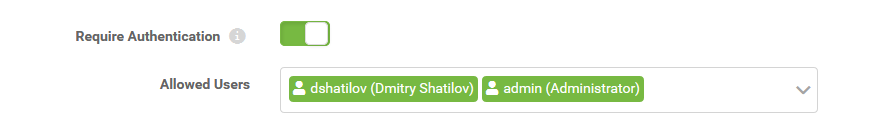 Then, using app's url I log in as myself (dshatilov) and run the app. I thought it would run the job (the workspace) as dshatilov, but yet it runs it as admin. Is there a way to fix it?
Then, using app's url I log in as myself (dshatilov) and run the app. I thought it would run the job (the workspace) as dshatilov, but yet it runs it as admin. Is there a way to fix it?
What I am trying to achieve is to be able to run a server app as an active directory user and automatically extract user's name, so I could send the results back to a user without asking him or her to type in an email address.
When I log in as myself to the FME server and run the workbench from there, it runs it as dshatilov and sends the results back to my address, but when I run the server app, it doesn't.
















