Hello,
FME Server 2020.1 on Windows 10 64bit
I'm attempting to add a shared folder in a different Windows 10 machine [B] as a network based resource to an FME Server which is running on a Windows 10 machine [A].
The machine [B] belongs to a closed network which is different from the network where the machine [A] belongs to, so I firstly configured an Ethernet (wired LAN) connection between the two machines.
I believe this has been done successfully, since the shared folder in the machine [B] can be accessed (read/write) with the Windows Explorer in the machine [A], using both IP address and computer name.
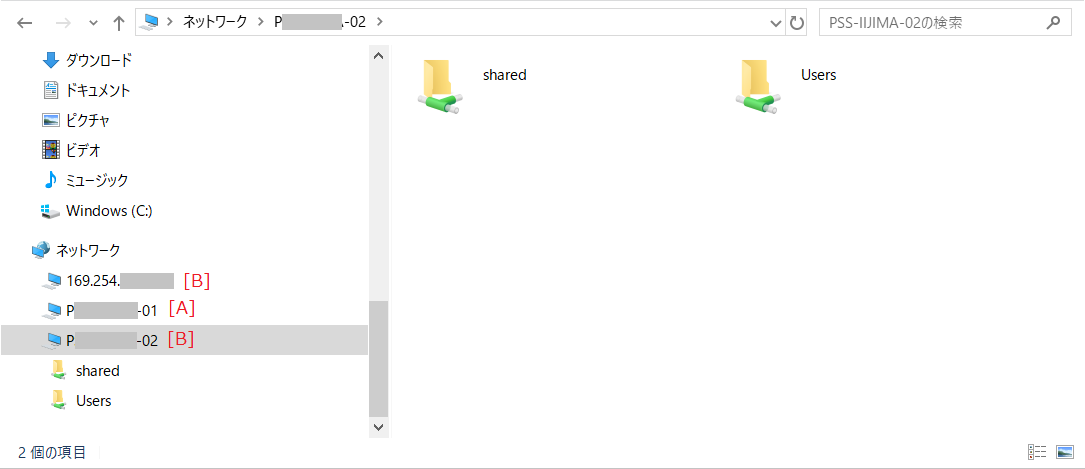
Next, I created a new network based resource for the FME Server running on the machine [A].
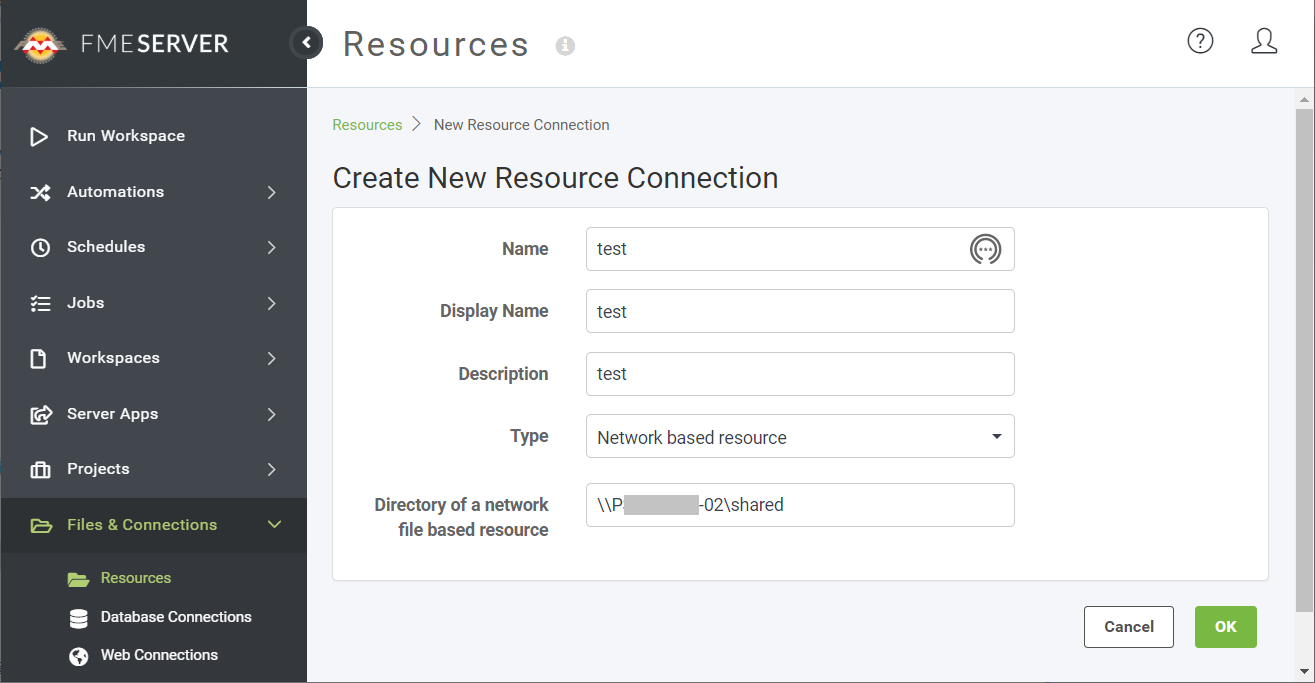
However, failed to connect the shared folder.
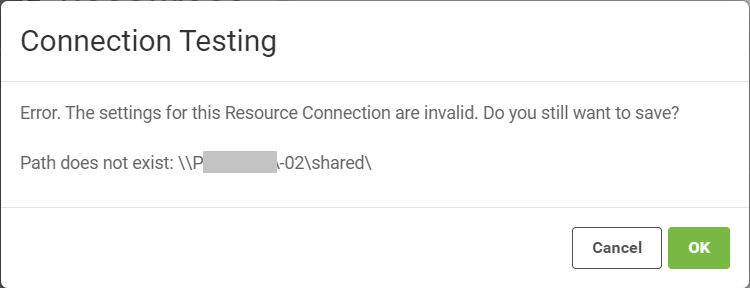
This was the same even if I set the UNC path with the IP address.
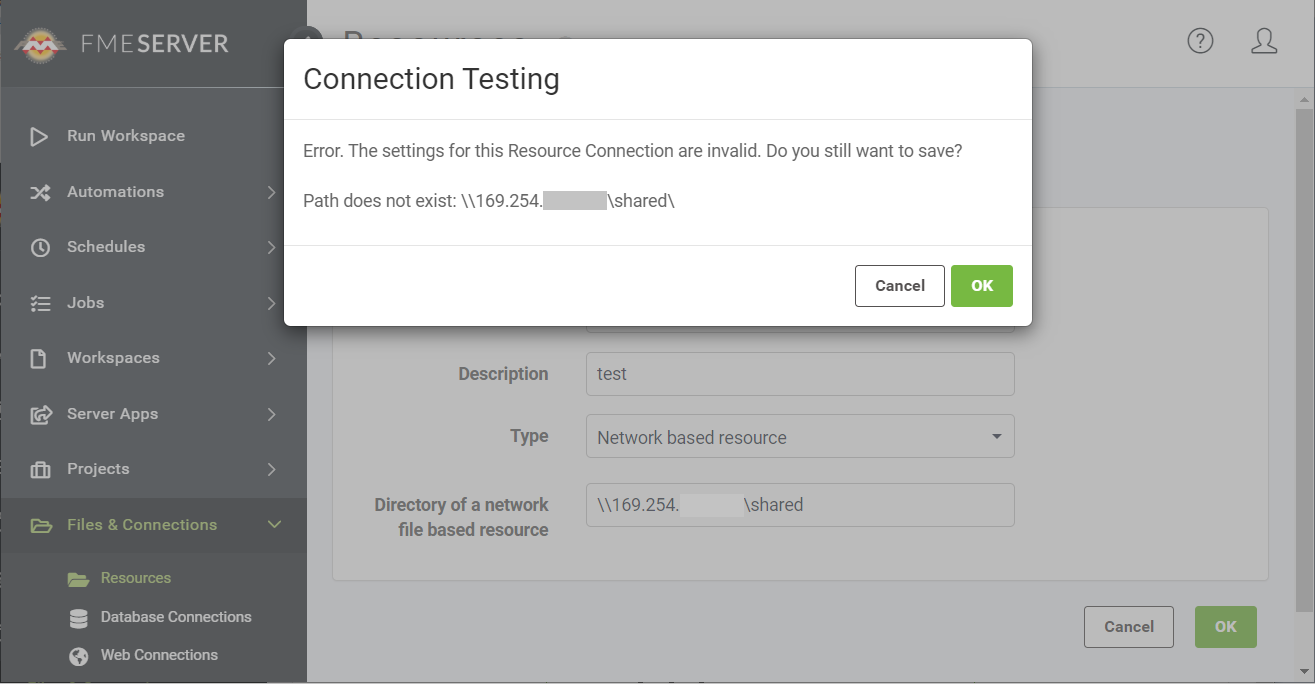
I was able to create and connect a network based resource successfully with the same manner if the shared folder is located in a machine belonging to the same network to which the machine [A] belongs.
My question is: Doesn't FME Server support to use a shared folder in a machine [B] belonging to a different network as a network based resource?
If yes, how can I configure the new resource correctly?
If no, is there any way to automatically get files in the shared folder in the machine [B] from the FME Server running on the machine [A]?



