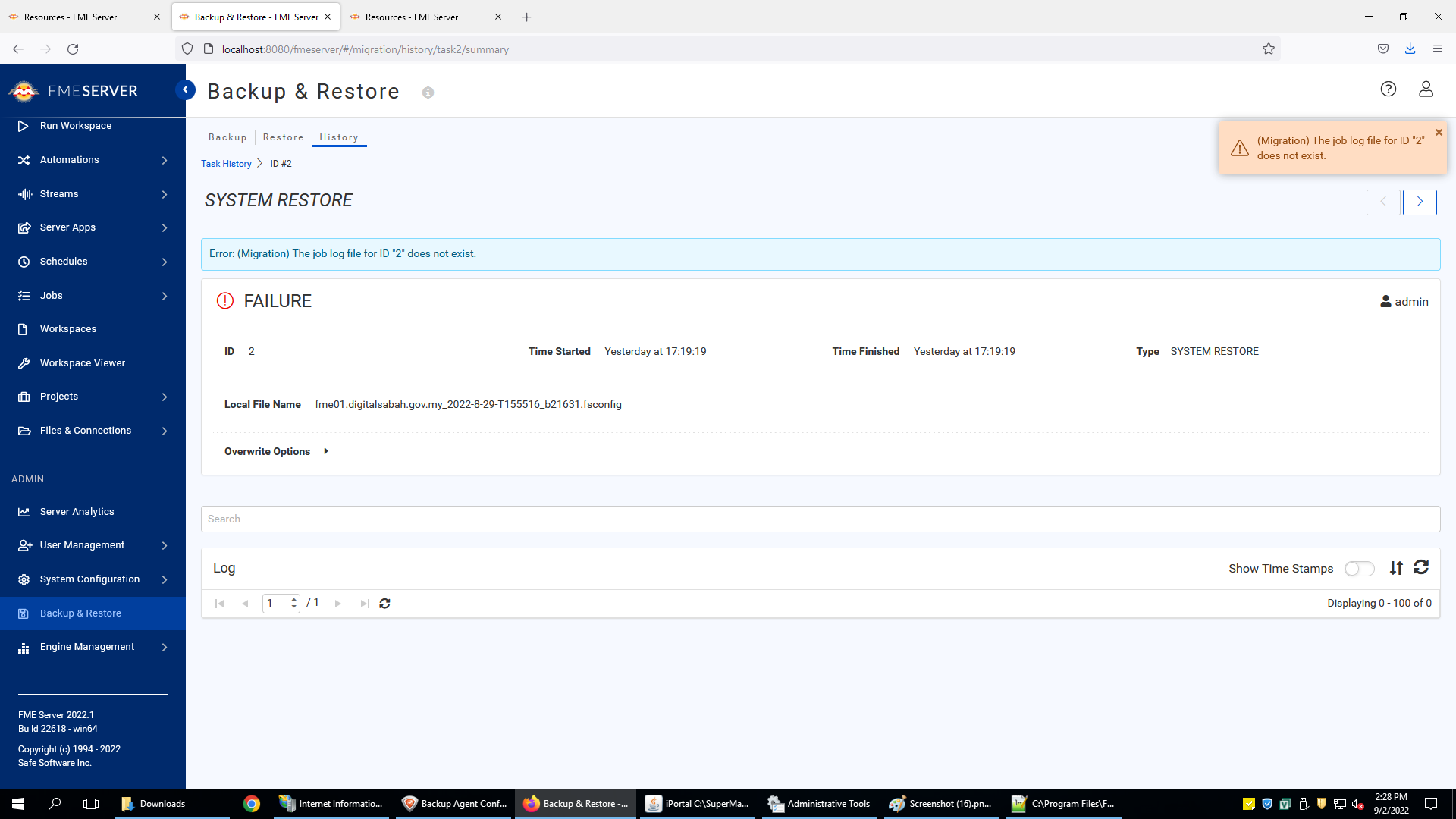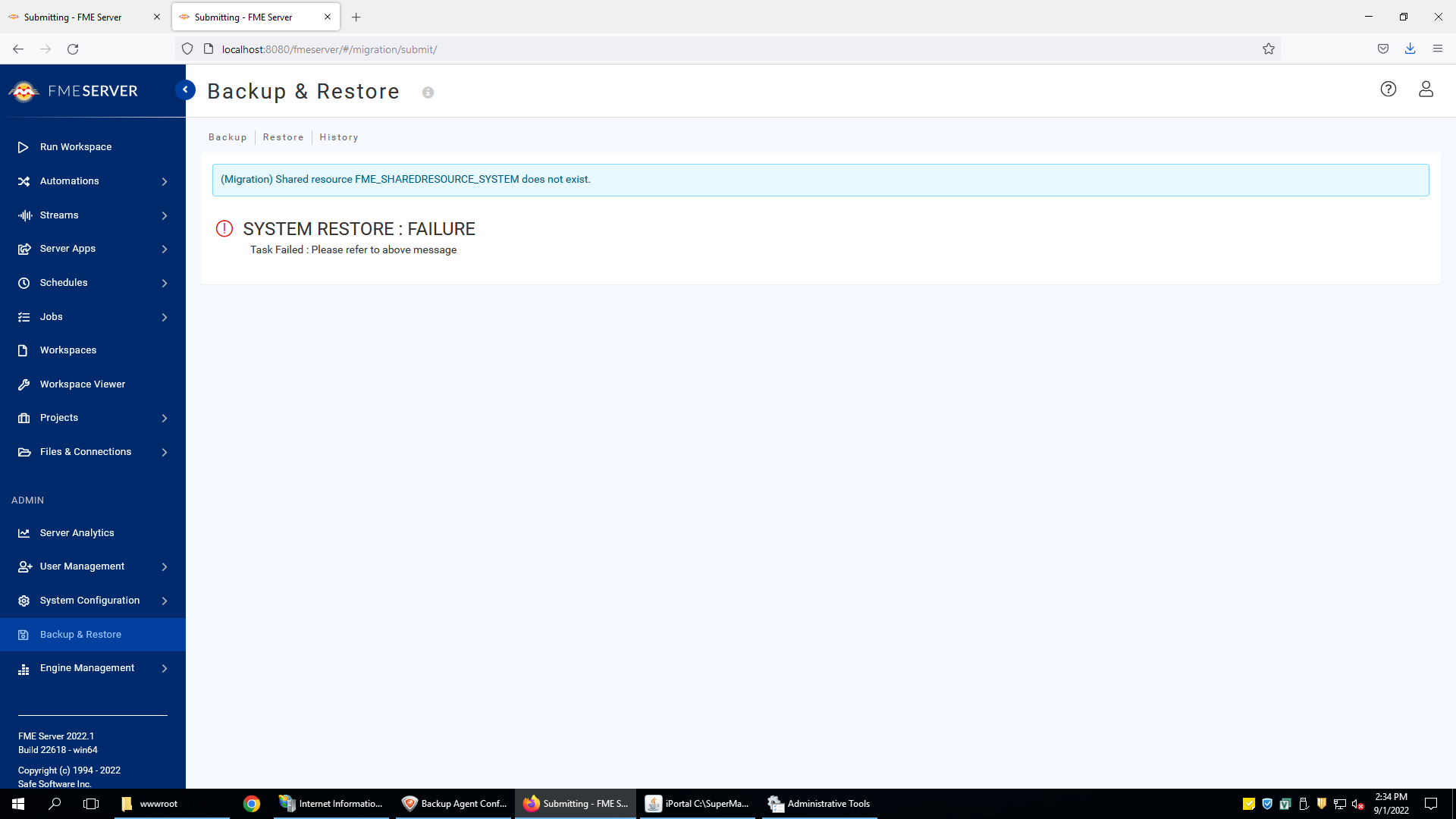 Hi, I am migrating my fme server installation to a new server, but I encountered error during the restoration process in the new fme server environment. The backup is from FME Server 2021, and I am restoring the backup in FME Server 2022. I have captured the error message and attached in this post. I would like to ask for some guidance here and hope to hear from the others who faced the same problem before.. Thanks.
Hi, I am migrating my fme server installation to a new server, but I encountered error during the restoration process in the new fme server environment. The backup is from FME Server 2021, and I am restoring the backup in FME Server 2022. I have captured the error message and attached in this post. I would like to ask for some guidance here and hope to hear from the others who faced the same problem before.. Thanks.
FME Server backup migration/restore failed
Best answer by hollyatsafe
Hi @dyn5203 ,
Something is definitely not quite right here. From the screenshot of the Resources page it looks like you've added all the folders as network resources... am I correct in saying that when you first navigated to that page there were no folders listed?
Did you also check your FME Server System Share directly through a File Browser - were any of the folders present?
If not it sounds like your installation did not complete successfully because those folders should be available by default.
I think I would suggest uninstalling FME Server and starting again. When you install FME Server make sure that the account you choose to run the installer has full control over the file path you set for the System Share. If you are still experiencing issues after a re-install please submit a case so that a member of our support team can help you further.
Reply
Enter your E-mail address. We'll send you an e-mail with instructions to reset your password.