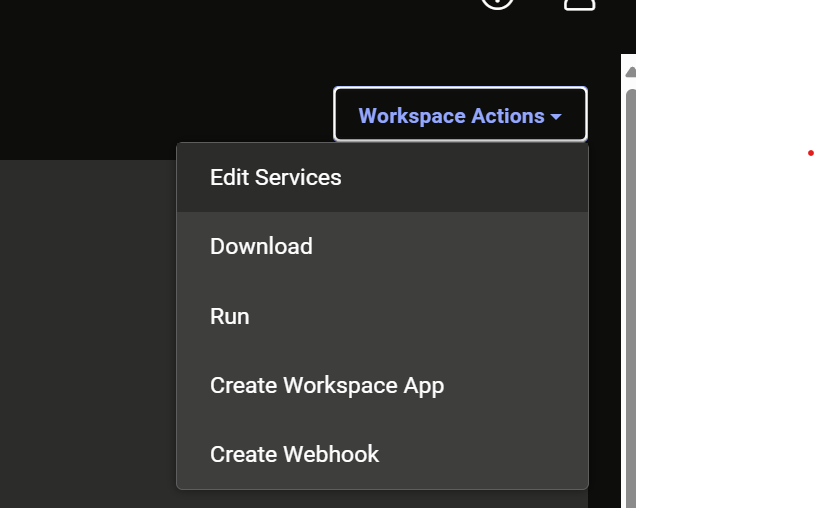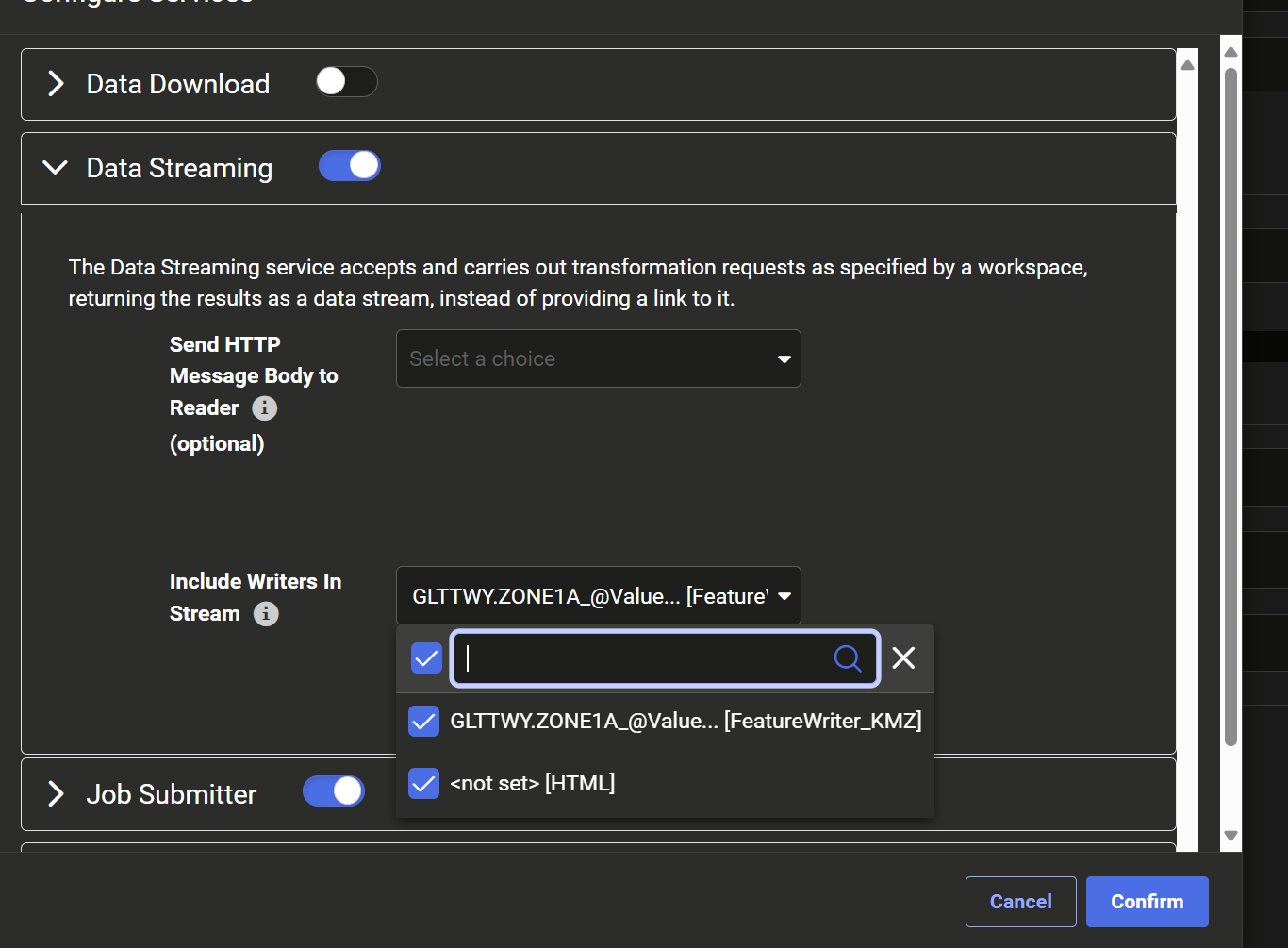Hi All,
I have a FME workspace published with the Data streaming service of FME Server 2016.
The workspace creates a HTML file for output.
When I run the workspace my browser allows me to download the file (or run it).
I want the HTML contents of the file to replace the FME Server page (or automatically open in a new tab).
What do I need to change to open the HTML file without user interaction?
Thanks for any help,
Erik Jan