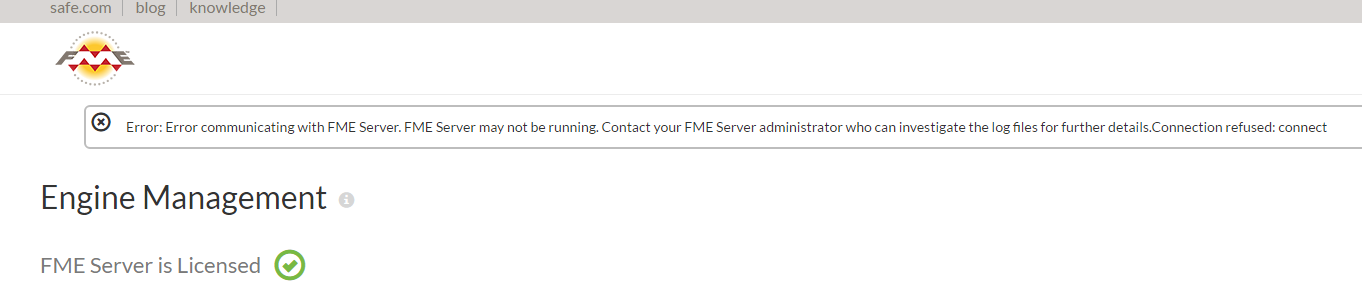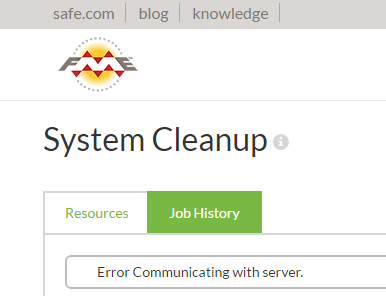If I look at the web interface I receive errors.
Error: Error communicating with FME Server. FME Server may not be running. Contact your FME Server administrator who can investigate the log files for further details.Connection refused: connect.
Does anyone know what the source of these messages are?