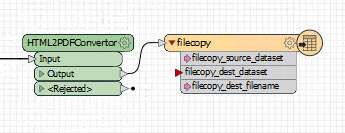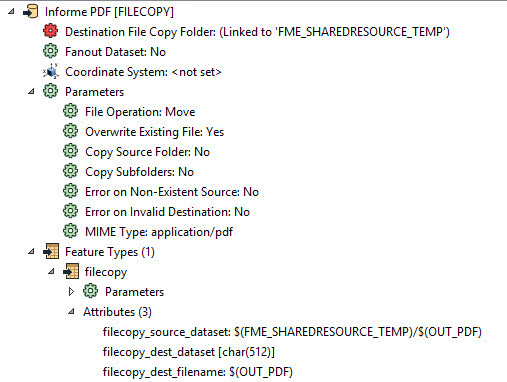I have published a workspace to FME Server enabling the Data Streaming service with parameter Include Writers in Stream set to the output from a File copy writer. This output is a PDF file and the MIME type parameter of the writer is set to application/pdf.
When executing the workspace in FME Server, the PDF opens as text inside the browser. Shouldn't it open as a PDF file inside the browser or show the dialogue to save it?
This is what shows in the browser:
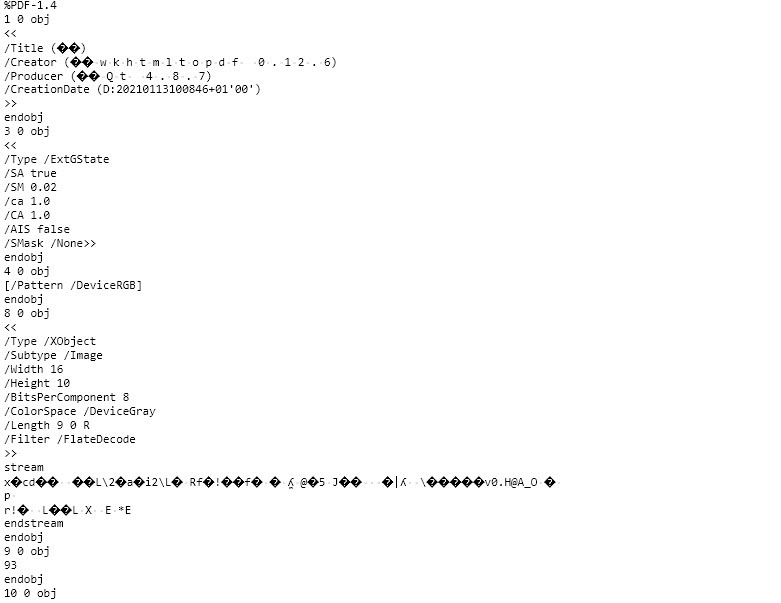 To give some context to the problem, the workspace builds an html that is transformed to PDF using the HTML2PDFConvertor.
To give some context to the problem, the workspace builds an html that is transformed to PDF using the HTML2PDFConvertor.
To be able to stream the HTML2PDFConvertor output (the PDF file), I've set the output PDF path to the FME Server temp directory and I've used a File copy writer to 'move' the PDF file again to FME Server temp directory. This works as a kind of hack to be able to stream the PDF.