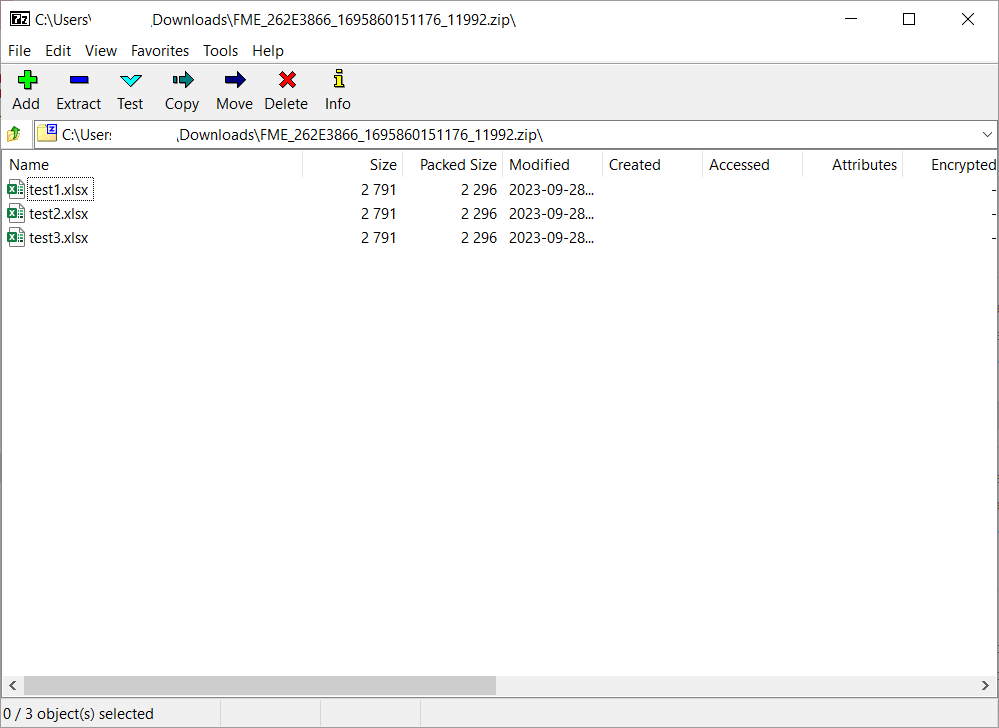I have a (FME Form 2023.0) workbench that generates three Excel files, where running locally via FME Form gets me a zip with this structure:
- my_data_$(TODAY).zip
- foo_$(TODAY).xlsx
- bar_$(TODAY).xlsx
- baz_$(TODAY).xlsx
All three XLSX files are generated by three separate writers and have very distinct structures and different template files.
When I publish the workbench to FME Flow and try running it with the DataDownload or Data Streaming services, however, I get a completely mangled zip file with this structure instead
- Output8719176120317945288.zip
- XLSXW_1
- foo_.xlsx
- XLSXW_2
- bar_.xlsx
- XLSXW_4
- baz_.xlsx
- XLSXW_1
It seems like both services ignore whatever path the readers are configured to write to, and instead use a XLSXW_1_DATASET override that gets set by FME Flow, whose value seems to be $(FME_SERVER_DEST_DIR)/MULTI_WRITER_KEYWORD{0} with the file name appended at the end, without parameter expansion.
Is there anything I can do to control the file structure inside that generated zip file, or perhape have all 3 writers write to the same zip file and point Data Download to that one instead of generating one from the writers?




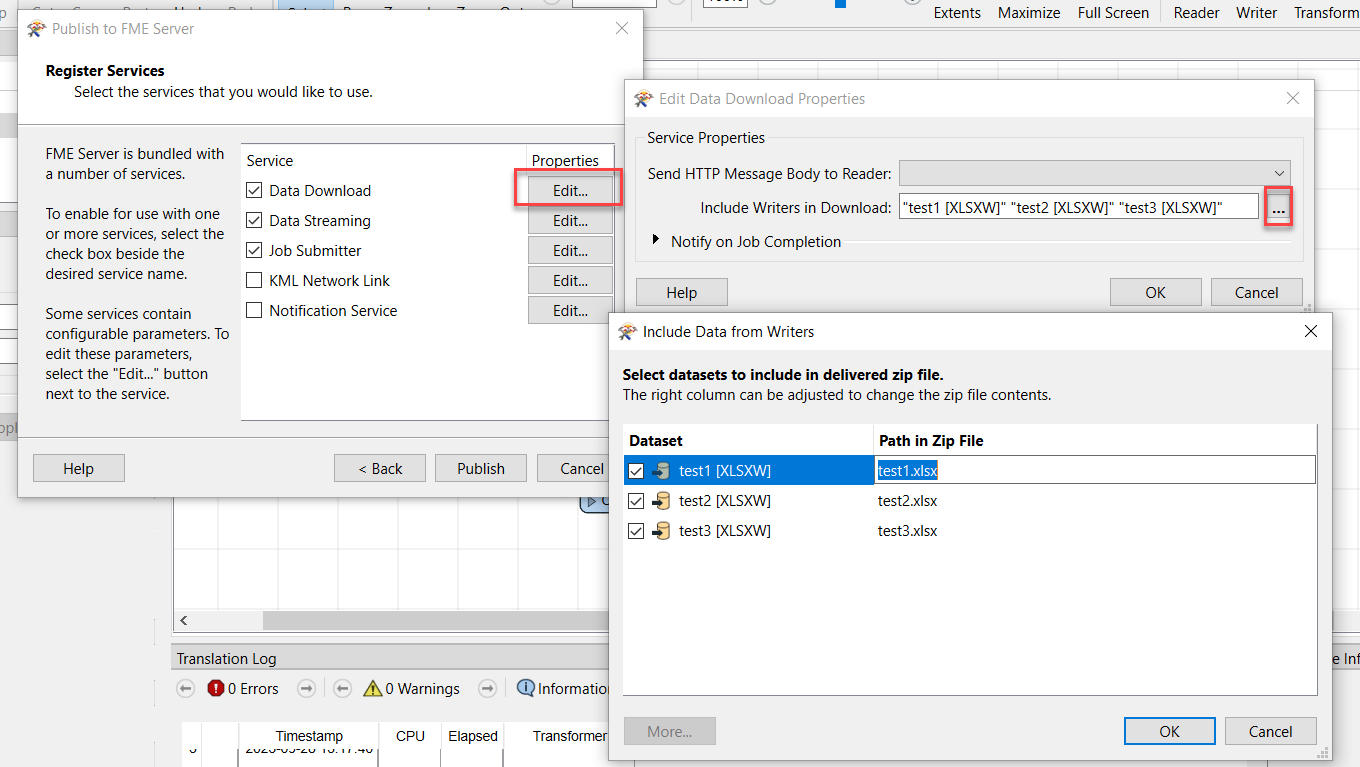 The resulting download then looks like this:
The resulting download then looks like this: