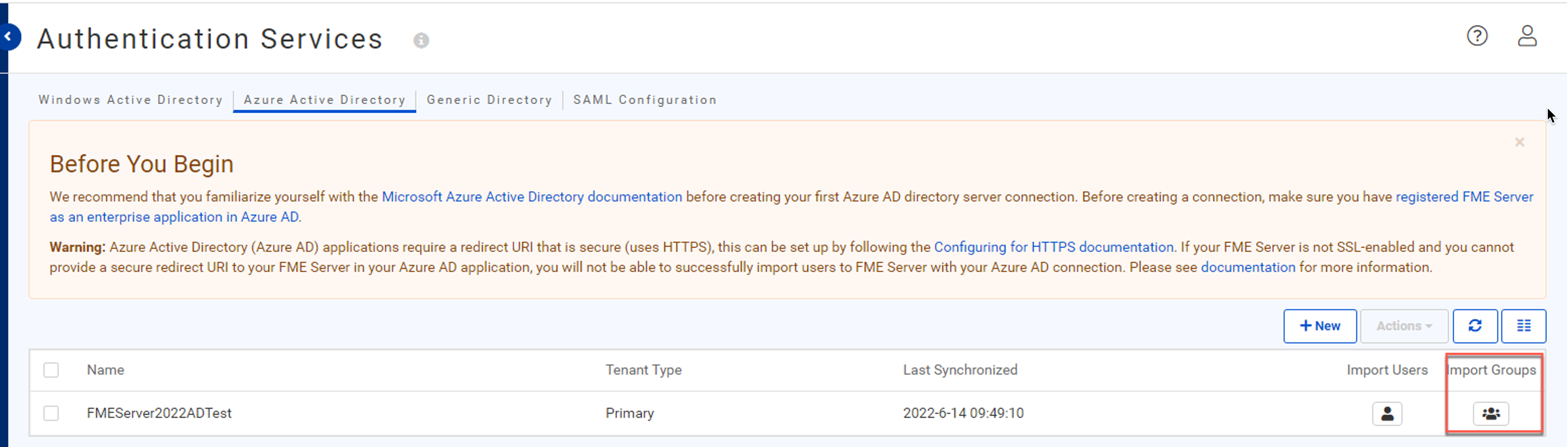we have make an app registration in azure by following this article:
Configuring Azure Active Directory with FME Server (safe.com)
I filled the tenant en client id etc from azure application to the server by new azure active directory but nothing happends after synchronizing.
must we make an enterprise appliaction ( so it says on fke server "Before you begin...") in stead off an app application? where can we link the ad groups in azure ?