Version: FME Flow 2024.0.1
Build 24202 - win64
Issue:
Click “Backup & Restore - Create Backup” or “System configuration - System Cleanup” or “System configuration - Network & Email”, error message “Error communicating with FME Server host localhost” will pop up.
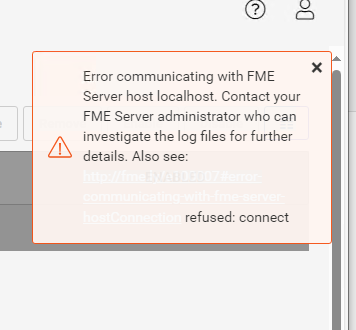
All other functions works fine, I only noticed this when try to create a backup. FME Flow is accessible through http://localhost:8080/fmeserver/








