I am attempting to write a raster file to a PostGIS DB held on AWS. There is a schema set up to write to and the PostGIS Raster extension has been enabled in the DB. I've added the connection into FME and can successfully connect to it
Running the writer gives the following error message;
"Writer failed to create table 'tif.test' because requested schema '\\\\gis\\GIS\\Qgis\\Data\\Raster\\Open Map Local Raster\\SP56SE' does not exist. Please specify an existing schema
POSTGIS_RASTER writer: Writer failed in write() call"
Can someone advise me why this is failing and how to resolve it.








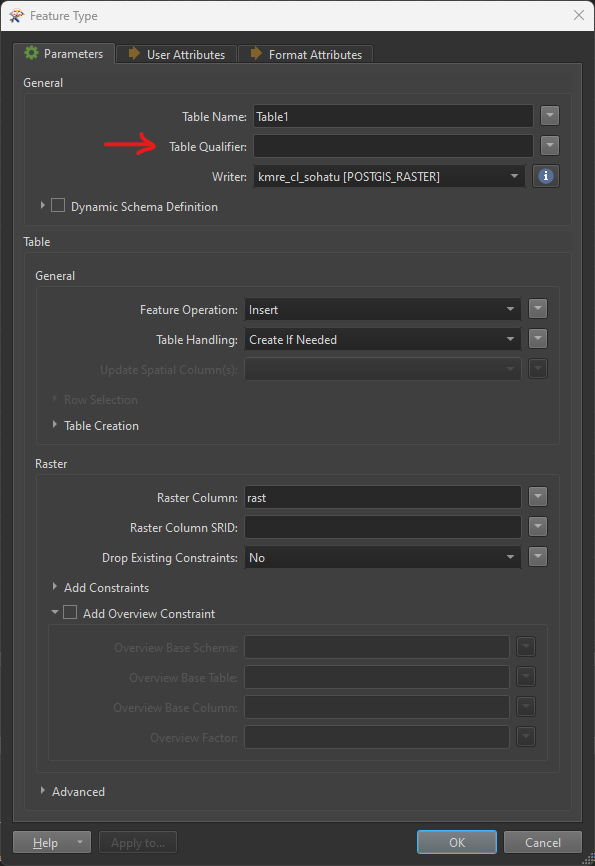 Leave blank if your connection is set directly to the schema or enter just the schema name otherwise.
Leave blank if your connection is set directly to the schema or enter just the schema name otherwise.