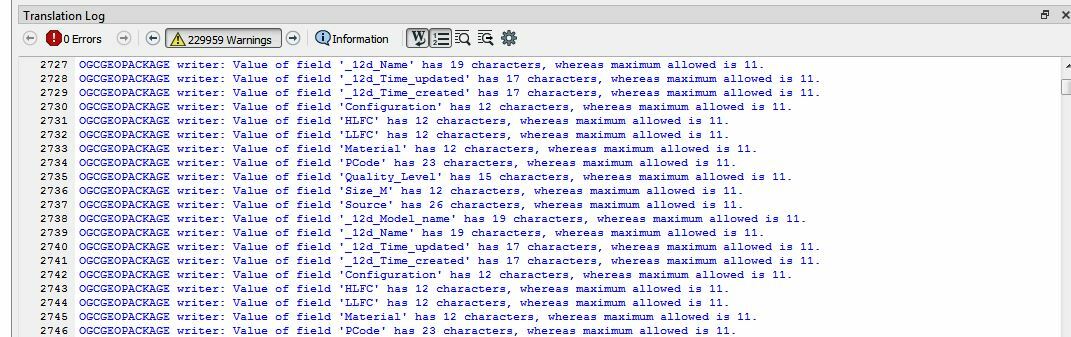
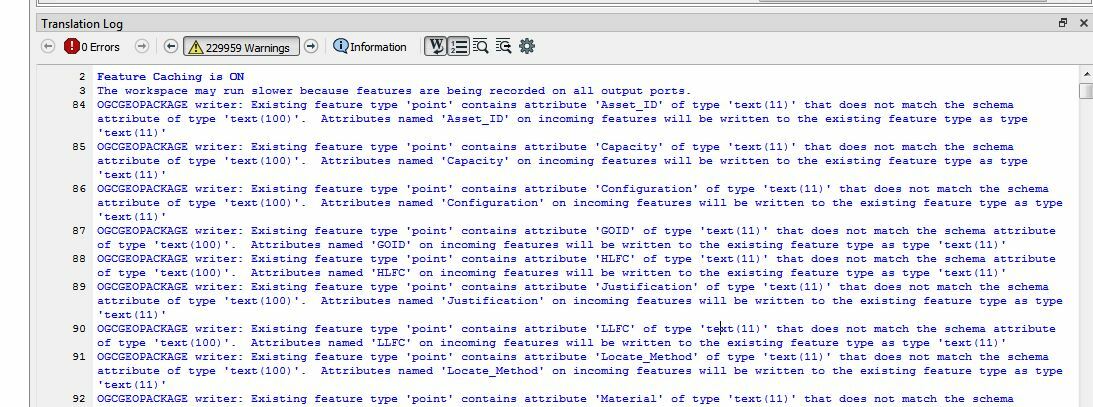
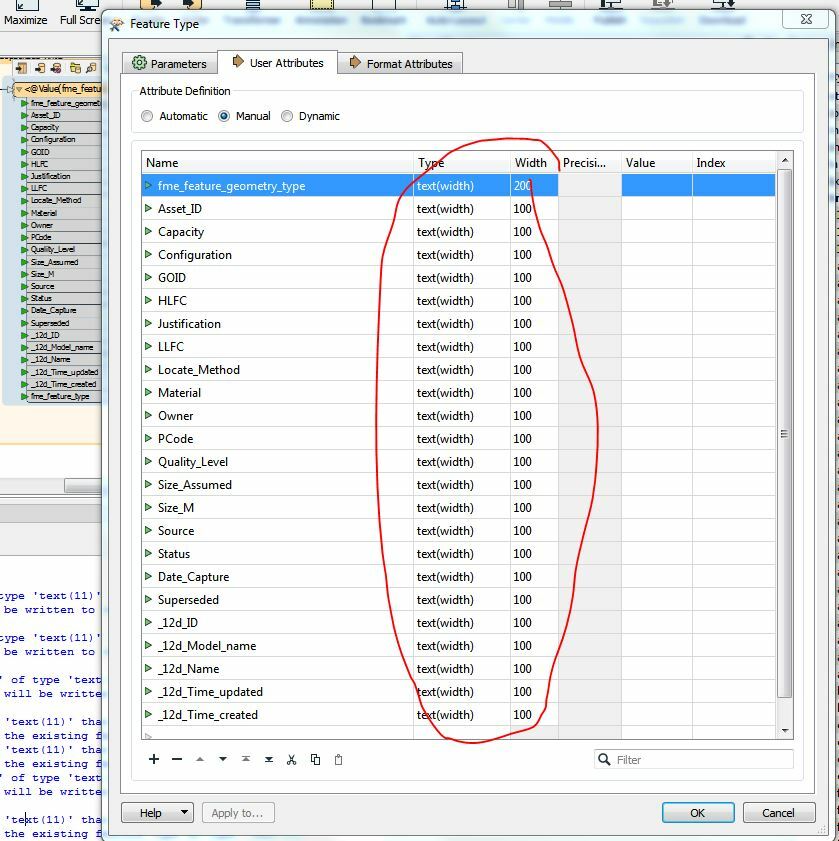
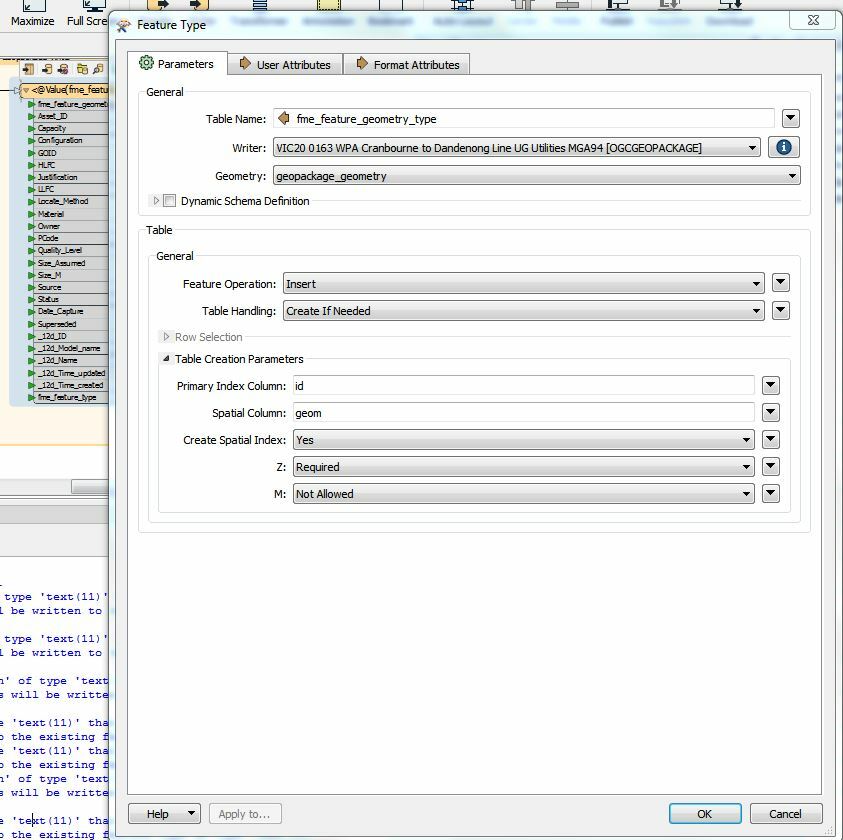 Hi community, I could use some help.
Hi community, I could use some help.
I'm reading an xml, doing some geometric and attribute manipulation before writing out to OGCgeopackage format. I'm having trouble with the writer truncating the attribute values. My understanding is that by default, FME takes the character width from the reader however this seems to be too short for my final values so I've switched over the attribute definition from automatic to manual in the writer and increased the width. It seems to be ignoring this and coming up with a lot of warnings. Anyone know how to fix? Images attached.






