Hello,
I would like to ask if it is possible in FME to configure it to always work with the first column or row without knowing its name (to use columns or rows based on their general order). I have many Excel files where columns and rows have different names. This way, I wouldn't have to rewrite everything each time.
Thank you very much for your help.






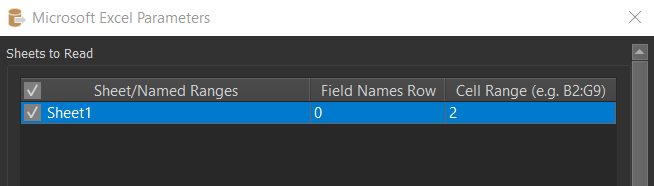 Attributes are then named A,B,C etc.
Attributes are then named A,B,C etc.