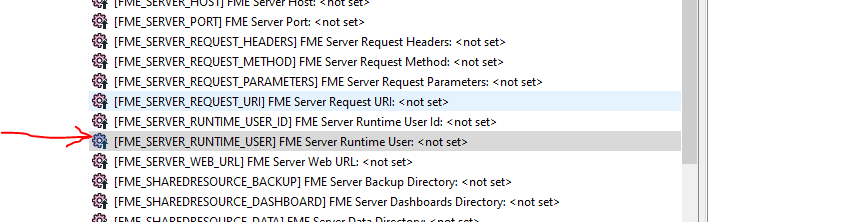Trying to figure out how to do that with FME Server 2022.2.3
- Have the user fill a form ( my guess: Server App with User Parameters)
- Validate the data entered by the user (lookup into a database for existing value)
- If the data is good, process the data and confirm the user that the processing succeeded.
- If there are any errors in the user input, the user should be prompted to correct the input and submit for validation again.
- When data is submitted correctly, an email is sent to the supervisor with a link that will allow him to validate and complete extra data fields (such as authorization number)
I thought that I would be able to do this with Server Apps, Automations or Webhooks, but I can't figure out how to direct the user to a "second step" input .
Any Idea is welcome :)
Thank you.