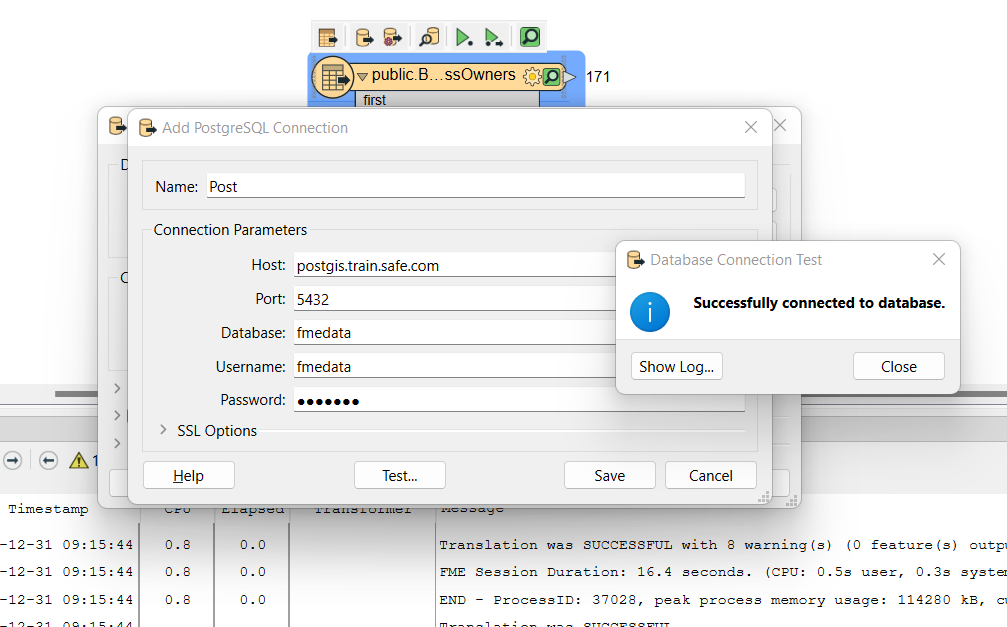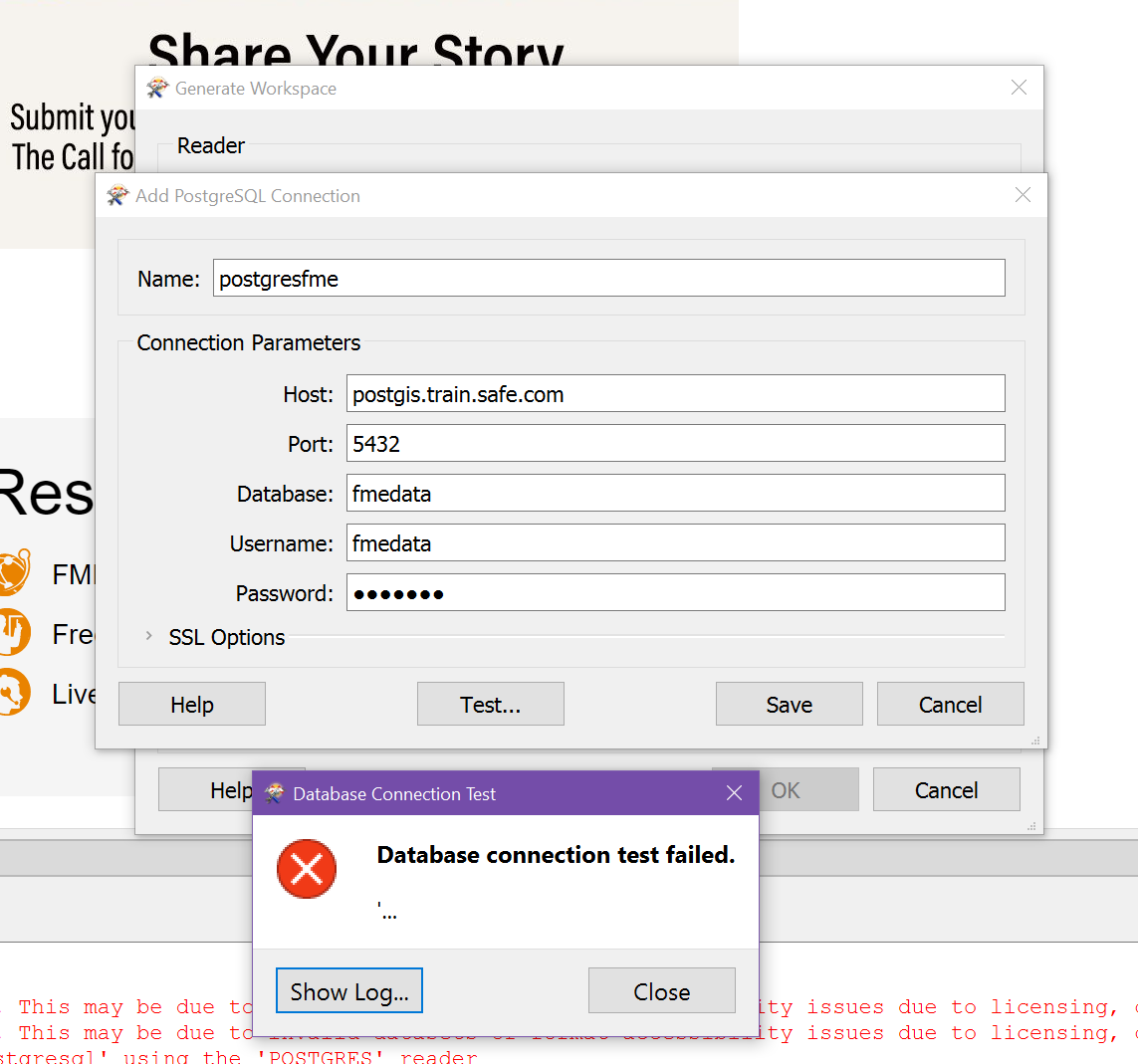100 % new to FME and FME Academy. As a new user I have started my first trail, Integrate Data with the FME Platform. The third Module, Transform Data, has the student connect to a postGIS database, called fmedata at: I have tried this as documented, but get no response. A ping to this returns: Pinging ec2-54-214-172-21.us-west-2.compute.amazonaws.com [54.214.172.21] with 32 bytes of data:
Request timed out.
Is the database available?