Hi,
I have a script that I want to use in FME server. The script is creating vertexpoints from an excelfile and the outcome is points with relevant attribute. However when I run the script in my FME desktop and attach a geopackage writer that saves a file locally it creates the points without a problem. But in FME server nothing happens which is strange since it does create other polygons in the geopackage file. But the vertexpoints that are created in the script are not created in their respective geopackage file. Does anyone know why?
I have attached the fme script.







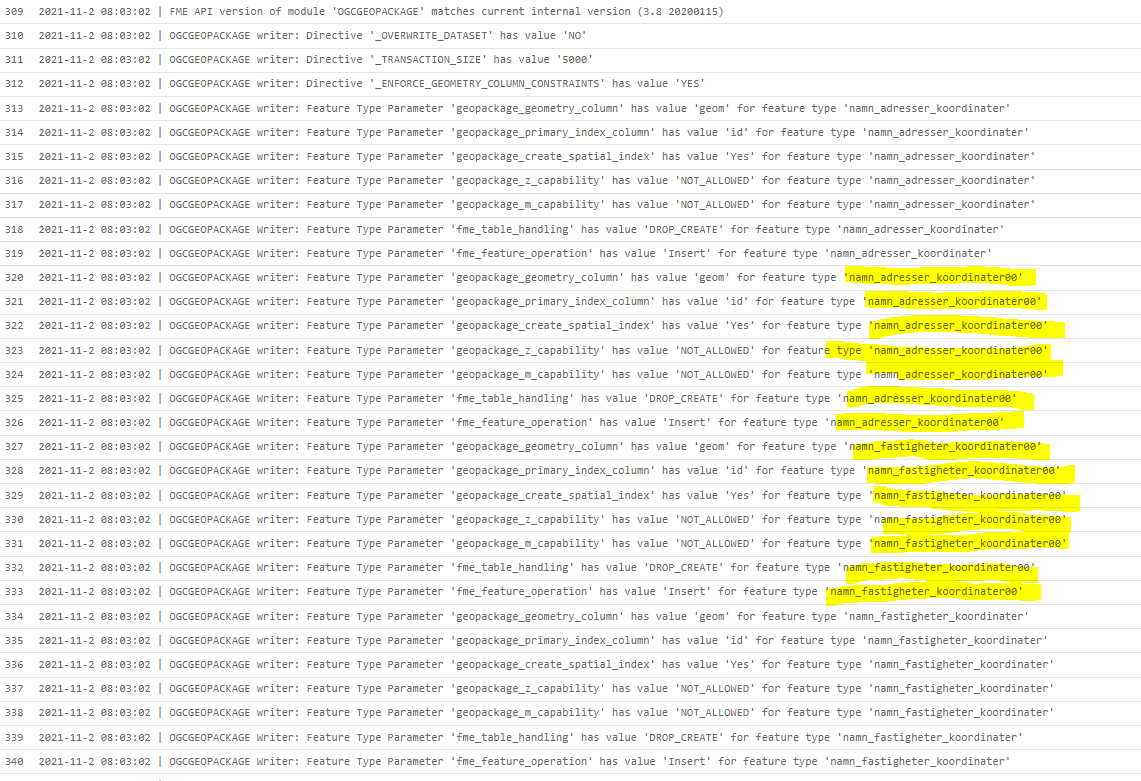 Does anyone know why its adding featuretype namn_adresser_koordinater00 and namn_fastigheter_koordinater00? Why the 2 "00" in the end. I just dont understand it. My feature types are called namn_adresser_koordinater and namn_fastigheter_koordinater.
Does anyone know why its adding featuretype namn_adresser_koordinater00 and namn_fastigheter_koordinater00? Why the 2 "00" in the end. I just dont understand it. My feature types are called namn_adresser_koordinater and namn_fastigheter_koordinater.