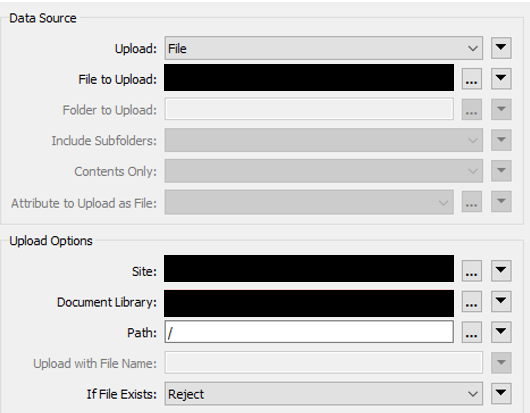He all,
I've a question about the SharePoint Online connector. The file upload works on the root of the folder (see image) in FME Desktop (2020.2) but the same configurations doesn't work on FME server. On FME server the following error message: The error message is: `SharepointOnlineConnector: Invalid name '/'. The file or folder name contains characters '" * : < > ? / \\ |' or is not allowed' is displayed on FME server 2020.2.4.
SharePoint Online connector version: 1.1.1
Thanks for your response how to solve this problem.